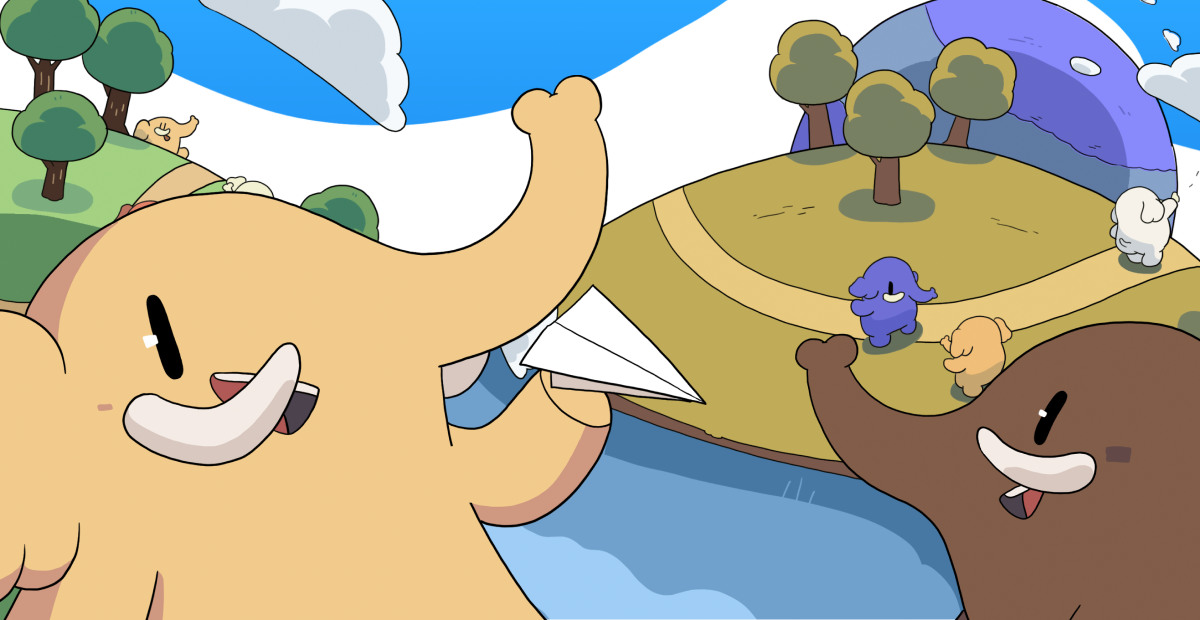[LIVE] with „Die Siedler 2“.
Nach dem mißglückten Versuch mit Widelands am letzten Sonntag spielen wir heute halt das Original aus dem Jahr 1996. Wuseln wie vor 30 Jahren!
https://live.hatnix.net #Owncast #Linux #Gaming #DRMfree #DOSBox #Livestream #hatclan
Recent searches
Search options
#dosbox
DOSBox Staging v0.82.1 has been released
The main focus of this maintenance release is to fix a couple of regressions introduced in 0.82.0 and older releases, mostly related to game compatibility. The other big improvement is the CPU usage of the 3dfx Voodoo emulation has been reduced by about 50%, so your computer won’t go into hoover-mode anymore when playing those Voodoo games
check out the release notes for the details:
https://www.dosbox-staging.org/releases/release-notes/0.82.1/
#DOSGaming #MS-DOS #Emulation #RetroGaming #LinuxGaming #MacGaming #FOSS #DOSBox
https://archive.org/download/msword5.5/Wd55_ben.exe
To install, run "Wd55_ben.exe" and then "SETUP.EXE" [which the first EXE should create].
"Wd55_ben.exe" has a glitch where it's apparently supposed to restore a directory structure, but fails to do so. The result is roughly a dozen messages similar to the following:
Warning: HPDJ.PR$ already exists. Overwrite (y/n) ?
However, when "SETUP.EXE" is done, you should have the working program shown in the screenshot.
The screenshot indicates that the program supports images. However, not, it appears, JPEG files. You might need to convert JPEG files to Postscript to use them in this setup.
I gave Windows 3.11 a dark mode. It's practically a modern OS now.
Thanks to the urging of his AP Human Geography class studies, I just introduced the 15yo to classic #SimCity in #DosBox. He was 100% hooked, nurturing his growing town into a city, excited when he learned he could start to build ports and boats and bridges to new places.
Full-screened those VGA graphics (and the DOS-prompt upon exit) and it took me right back my first time playing it, being similarly sucked into my little sim world.
@ifixcoinops
My first stab at getting it running would be #DosBox if it's the one as old as the one I have pictured in my head.
Immer, wenn mir in den letzten Tagen Internet, EMail, Messenger zu viel werden, starte ich unter #Linux die #DOSBox.
Die wiederum startet per autoexec.bat sofort das hier.
Dann schalte ich das auf Fullscreen und schwelge ich in alten Zeiten. Schaue mir einfach nur die Bildschirmschoner an, zocke vielleicht DOOM oder Quake, spiele ein wenig herum in der Vergangenheit ohne Internet.
Some Duke Dukem (1991).. the 1st.
I'm adding more games on my new MSDOS system, & testing them!! :0))
I love the two first Duke games!
: 0)
You can still get it here (full version):
https://archive.org/details/dukenukem_202202
Alien Intruder
A really cool & challenging MSDOS game released for Christmas 2024 by Juan J. Martinez.
Get it here: https://www.usebox.net/jjm/alien-intruder
Works fine on Real DOS with #Soundblaster
I'm dead on level 7. 50 levels to beat the game! Try again! :0))
You will also find more games for #MSDOS #MSX #Amstrad #CPC6128 #ZXSpectrum #C64
Ich veröffentliche jetzt offiziell mein 1992 geschriebenes #Computerspiel "Handel". Gerade habe ich es für #DOSBox-X überarbeitet, angepasst, erweitert, korrigiert und #Bugs gefixt.
#MSDOS, #Gaming #Retrogaming #Game, #Handel, #Handelssimulation, #Privateer, #Elite, #Elite II, #Indiegame
https://www.chabis.ch/games/handel.html
https://www.chabis.ch/webordner/quellcodes/SPIELE_HANDEL.zip
Still trying to resolve Episode 1 of "The Dungeons of Grimlor: The Gem of Souls" (3 Episodes)
You can get the full game for free here:
http://www.tacticalneuronics.com/content/dog.asp
More Full Free #MSDOS Games from Tactical Neuronics:
- The Dungeons of Grimlor
- The Dungeons of Grimlor II: The Lich
- Robot Crusade
- General Budda's Labyrinth
Someone asked me some questions on the #Psion Series 3, so I thought I'd post my response here in case anyone else is interested. #LongRead
Emulator
You've got two options. The first is the original "emulators" written by Psion, S3AEMUL.EXE and S3CEMUL.EXE. They both run in DOS and emulate the 3a and 3c. But they're less of an emulator than a runtime environment for #EPOC16 (the OS). There's good and bad to this. You can run S3AEMUL and S3CEMUL straight in #DOSBox and it will talk to your host OS's filesystem (Windows, Linux, macOS, whatever). You need to map an M: drive in DOSBox for the internal storage, but once that's done you can copy files straight into that folder on your host OS and run them in the emulators. The downside is that it's not true hardware emulation. You won't get a good judge of the speed of a real device, and some syscalls aren't implemented so will fail or crash the #emulator. They're bundled with the SDK (see below).
The alternative is #MAME. This is the closest to proper hardware emulation you're going to find. You can either dump your own ROMs using a tool called #EDisAsm, or you can find them in the usual MAME ROM repos. The one thing that is notably missing is RS232 emulation from the later models, because we haven't been able to find any documentation on the silicon, but it's working fine with the 3a.
Toolchain
At the moment you have only one option - the Psion SIBO C SDK with the #TopSpeed C Compiler. You're going to need DOSBox (I personally prefer DOSBox Staging). It's all available on the Internet Archive in one easy download, including all the documentation you will need.
https://archive.org/details/psion-sibo-c-sdk
From there, you have a few libraries you can use. There CLIB, which is a pure ANSI C implementation, designed to easily port apps - don't use it, it's slow and you'll be missing a lot of features. Then there's PLIB, which is Psion's C dialect - very nice to use, and you can put together a C app pretty quickly. Finally, there's OLIB, which is Psion's proprietary OO C - it feels very clunky, but once you get over that it can be very powerful.
EPOC16 apps are restricted to a very pure version of the small memory model, but you can split code up into libraries known as DYLs.
In the past I've written code using VS Code, which can be made to play nicely with the SDK's header files. I've not got it working with NeoVim and clangd yet, but it should be possible with cmake.
The SDK comes with a debugger (SDBG.EXE), a DOS GUI app. If you run SDBG.EXE in DOSBox Staging, run the Psion3a MAME emulation, and enable RS232 over TCP on both, you can use SDBG to send apps to MAME. If you enable symbols, you can step through the code. It's rudimentary by modern standards, but it works pretty well.
I say "at the moment" because I'm slowly rewriting the tools in the SDK. I already have a new working version of #CTRAN, the preprocessor for Psion OO C, but I'm a long way from a compiler. There have been efforts to coax gcc into compiling for SIBO/EPOC16, but I think they have stalled for now.
If you want some examples of EPOC16 C and OO C code, take a look at these:
https://github.com/thelastpsion/edisasm
https://github.com/thelastpsion/pyramid
https://github.com/thelastpsion/nfsc
https://github.com/nickmat/Psion3-Wari
https://github.com/nickmat/Psion3-Vector
Device
The 3mx is the best choice. It's significantly faster than the earlier models (27.6 MHz vs 7.6 MHz), has a switchable backlight, the fastest RS232 and the best version of EPOC16. I "daily drive" one for journalling, adventure games, and a few other small tasks. After that I'd say the 3c (beware - they were covered in soft-touch rubber, so will need cleaning) and the 2MB 3a. The latter is the most common. Most 3c units came with a backlight, except for the early UK ones. The 3a doesn't. Arguably the non-backlit screens have better contrast so you don't need the backlight so much in lower light, but the backlight has obvious benefits.
Sunday RetroGaming. :0)
I never finished Jazz JackRabbit. I always loved it since I discovered the game on a shareware CD mid 90s. Trying to go more far, and finish it?! You can find all the collection on GOG Games.
What a great game!! :0)
(Epic Games - 1994)
Have a peaceful sunday!
I created this guide on configuring and using DOSBox-Pure.
It's available in:
- English: https://adf.xyz/plays/guides/dosbox-pure/en/
- Russian: https://adf.xyz/plays/guides/dosbox-pure/ru/
I'll update it with additional info over time.
Someone with knowledge about #Dosbox here?
Need a hint why this doesn't work. According to the #Novastorm readme I have to set the correct COUNTRY.SYS inside my CONFIG.SYS, which I'd assume translates to dosbox' config "COUNTRY". Doesn't seem to work though.
(The other settings honestly don't seem to get respected either… but the game starts, so dosbox apparently loads it)
#DosGaming #RetroGaming #gaming
DOSBox Staging v0.82.0 has been released
Main highlights:
* Pentium MMX emulation
* ESS Enhanced FM Audio
* Numerous audio-related enhancements
* A large number of game compatibility fixes
* Improved Windows 3.1x compatibility
* Supercharged 3dfx Voodoo emulation performance
* Experimental Windows ARM64 support
Read the full release notes for details:
https://www.dosbox-staging.org/releases/release-notes/0.82.0/
If you have no idea on how to get going or are a little rusty regarding DOSBox, take a look over here:
https://dosbox-staging.github.io/getting-started/introduction/
#DOSBox-Staging #DOSBox #DOSGaming #MS-DOS #Emulation #RetroGaming #LinuxGaming #MacGaming #FOSS
Retro-Feeling!
Installation eines Programmes über das (virtuelle) Diskettenlaufwerk :-)