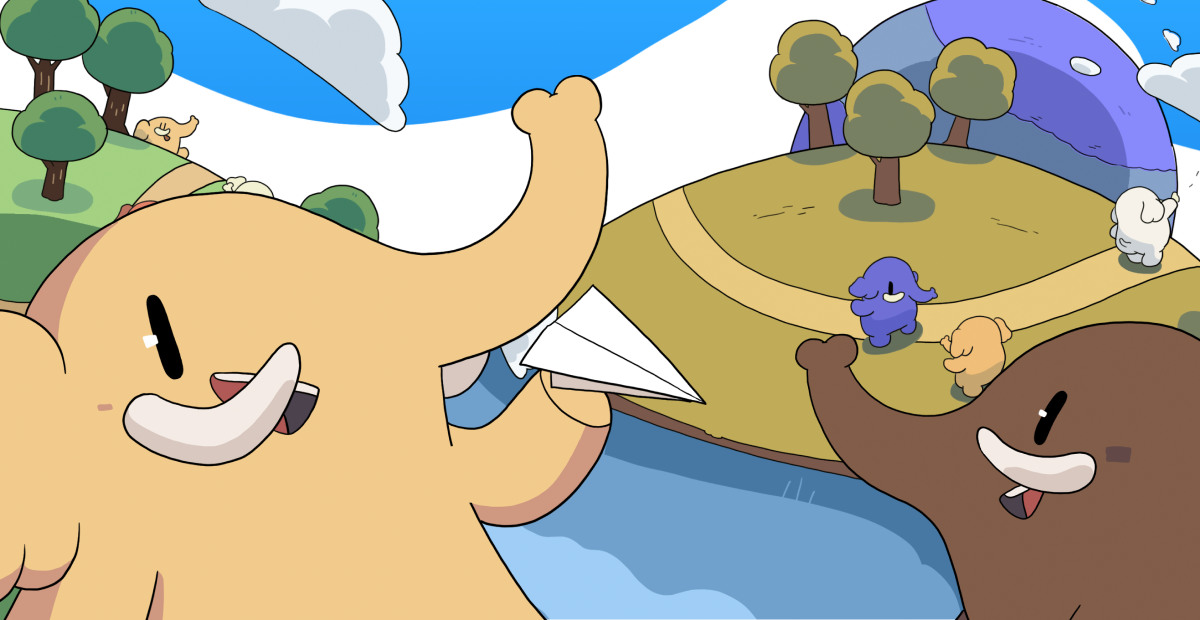Recent searches
Search options
#clipboard
ClickMyText als Beispiel für schnelle Selbsthilfe
Eine einfach gestrickte Lösung für mehrere wiederholte Kopier-Operationen.
https://gnulinux.ch/clickmytext-als-beispiel-für-schnelle-selbsthilfe

Bumped + fixed #gpaste (#gnome #clipboard manager) build in #guix. I still use gnome although planning to switch to #sway > 1.5 years already. And this is the one of most useful packages/extensions for me out there in gnome ecosystem
Everything is just stolen from nixpkgs
https://debbugs.gnu.org/cgi/bugreport.cgi?bug=77780
TIL: Copying to the Clipboard from a WebPage is Easy Now
#til #webdev #javascript #clipboard
https://natknight.xyz/til-copying-to-the-clipboard-from-a-webpage-is-easy-now
@ai6yr @briankrebs OFC this targets #TechIlliterates and the only effective means here are:
- Teach #TechLiteracy instead of consumerism.
- Mandate #confirmation & #notification - #PopUp|s for every use of #Clipboard (similar to #webcam use by websites)...
- Ban #JavaScript - seriously!
- Ban #Windows, because it's a #Govware, espechally since #Windows10 and even more so on #Windows11 that is *insecure in every configuration!
- Put #TechIlliterates before a system they can't feck up. I.e. @tails_live @tails / #Tails for that reason alone (can't run such commands if they neither got #root nor any #persistent #storage to target).
- Normalize the use of @torproject #TorBrowser!
- #Teach #tech #literacy instead of #consumerism!
- Ban #GAFAMs and their shitty products!
- Migrate every #TechIlliterate to #Linux and don't give them administrative privilegues.
- Teach tech literacy instead of consumerism!
Unter Windows nutze ich häufig den Clipboard-Manager mit Win + V. Linux hat da auch eine ganze Reihe von Tools im Angebot - aber nicht jedes Tool speichert Grafiken und fügt diese ein.
Mit Diodon scheint das ganz gut zu klappen:
The fact that my #Windows11 #clipboard suddenly stops working requiring me to either logout or reboot is annoying as fuck. Currently running #24H2 but this has been going on all the way back to #22H2.
I just wanted to define the middle mouse button to insert clipboards content - but then I mentioned that #KDE already did that for me!
What a (certainly widely known) gamechanger!
And by the way: What a great #distribution KDE is day by day!
If any of you are using Helix Editor and wondering why copying/pasting from the system clipboard (space+y) isn’t working as it should, make sure you have wl-clipboard installed if you’re running Wayland.
(You’re running Wayland if your Linux distribution is Fedora or Ubuntu or Suse, etc.)
If running Fedora Silverblue-esque distributions:
rpm-ostree install wl-clipboard
(This includes Universal Blue, it’s not available under brew, you have to layer it.)
How To Manage Clipboard From Command Line In Linux #Clipboard #Linux #Linuxcommands #Linuxbasics #Linuxhowto
https://ostechnix.com/manage-clipboard-from-command-line-in-linux/
Okay, das scheint doch in vielen Anwendungen unter Windows zu funktionieren:
Wenn man formatierten Text unformatiert einfügen möchte, dann noch Shift dazu nehmen.
Also statt Strg + V -> Shift + Strg + V
I've lived with it for so long that I mostly just accept it, but WHY doesn't #Excel use the system #clipboard for cut-and-paste between cells like any sensible application would?
Why does it forget what you copied as soon as you do anything else?
It must have some kind of local variable that holds a nullable source from which to paste and then null it whenever anything else gets selected, but why? The system clipboard can handle tabular data representations because it sort of works elsewhere.
Some days ago i had an issue with the #ClipBoard copy function in my password manager app.
Turned out (as suspected) the crate i used did not cover #WayLand only Windows, MacOS and X11 Linux. Sadly it went silently "OK" with the situation and i cannot seem to cover it via Result types.
I now implemented a quick fix locally to use another crate in addition, since i could not find any which covers all cases.
How are you fellow #RustLang developers handle this?
#BitRitter
@mhoye I can tell you why these things are that way but that doesn't change the fact that your criticism on #Desktop #Linux is kinda valid.
#Funfact: #macOS & #Windows do have #Clipboard managers integrated and any decent Linux #Distro will do the same - i.e. @ubuntu / #UbuntuLTS...
Collector sammelt Inhalte per drag&drop
Mit dieser Anwendung können Inhalte per drag&drop gesammelt und in andere Anwendungen eingefügt werden. Als Vorlage dafür diente die MaOS-App Dropover.
#drag&drop #Zwischenablage #Clipboard #Clipboard_Manager #Linux
@moutansos - Have you looked at Diodon, GPaste, and Klipper? There are some others, too.
How To Manage Clipboard Contents With CopyQ In Linux #CopyQ #Clipboard #ClipboardManager #Linux #Opensource #Productivity #Commandline #Linuxhowto #Linuxadmin
https://ostechnix.com/copyq-clipboard-manager/
Clipboard-Manager im Vergleich
Einige kurze Tests von Anwendung zur Verwaltung der Zwischenablage.
Copy, copy, paste, paste — Pano can now be installed on Ubuntu 23.10 and you can now choose where on screen it appears https://www.omgubuntu.co.uk/2023/11/pano-linux-clipboard-extension-gnome-45 #gnome #clipboard