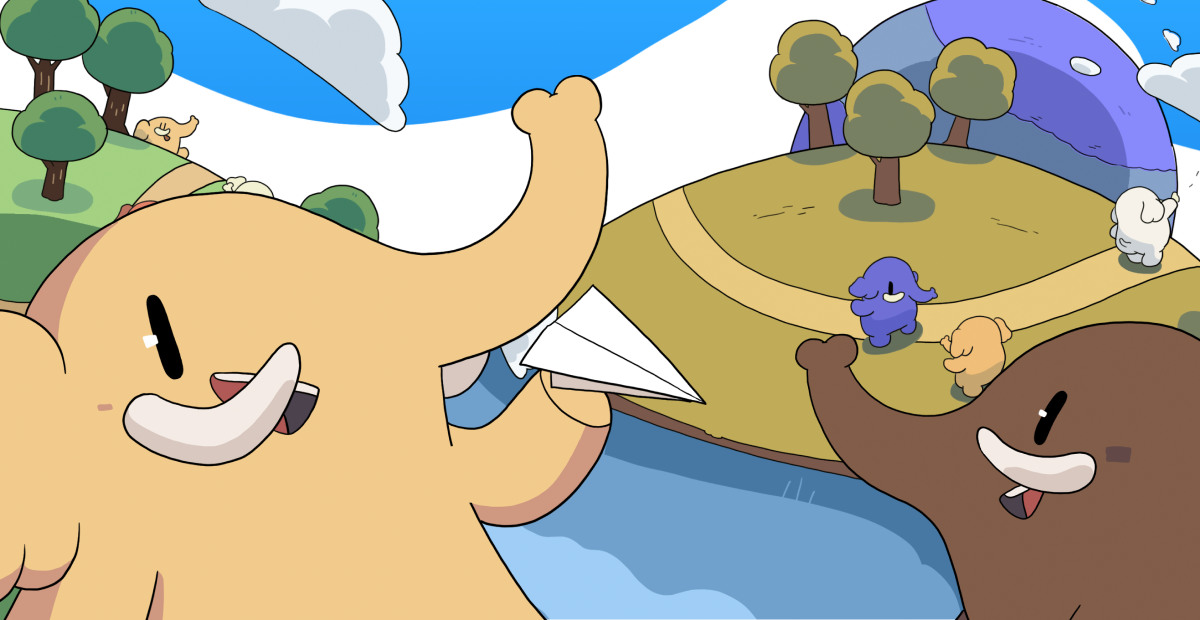Recently I discovered a new flow for reading articles on my #remarkable. I use @readeck to save the links and export the interesting articles to epub which I then import on my remarkable.
A fully automated flow would be nice but this already works well.
Recent searches
Search options
#remarkable
@ueeu Uhm. What is european about #reMarkable except for the HQ to be in Norway?
The devices are partly designed and fully manufactured in Asia. The cloudservices (which are a big part of their offering, as the handwriting to text function only works via the cloud) is just Google.
Their CoC boils down to "follow the minimum legal requirements, and other stuff IF that is required in other contracts".
Nice gadgets, but I don't see why people keep pushing them as a #europeanalternatives
Do you need an #European e-reader and tablet?
The reMarkable is a very serious European alternative created by a Norwegian startup.
To avoid temptations, if you don't need one, don't visit their website or watch their videos, otherwise you may end up buying one, as we did. We love it but it's not cheap, as they only produce it in small quantities.
The reMarkable is an E Ink writing tablet designed for reading documents and textbooks, sketching, and taking notes. It's designed to feel like writing on paper.
What we like the most:
- you can read #ebooks or documents in various formats, including pdf. It's like a Kindle. And you can make notes in your ebooks, for example.
- it REALLY feels like you're writing and sketching on paper. It's impressively well done
- there are many of different templates you can use and download on the internet
- you can write notes by hand and convert them into digital text. It can even translate your handwritten text into another language
- you can also automatically save your files in the cloud and in your computer.
If you're interested, you can find more information on their website, which is full of useful tips.
Do you have any too? We'd love to know what you think!
#kindle so yeah thanks all you wonderful techno buds. Bringing the news I needed to get my tookis in gear. I just spent 2 hours downloading my 416 books so I can convert what I can to use on my #remarkable. I will now stop buying digital books from bezosbutt. Trying to ween myself off of his purchase platform. Small steps!
Es ist extrem unsexy, dass sowas wie #Nextcloud keine Option ist. Das ist doch Unsinn. #Remarkable
#Remarkable 2 als freundliche Leihgabe erhalten Damit will ich mich in nächster Zeit mal ein wenig beschäftigen.
Has anyone managed to get a terminal and web browser working on the colour #remarkable tablets? I played with one recently and if I had a terminal and could ssh to another machine and a web browser (don’t care if it’s slow), it would be a great machine for me to stop staring at bright backlit LCDs. Their target market is mostly people who want paper that can be backed up, which isn’t me (if I never have to hold a pen again, I will be happy), but the display technology is impressive. Alternatively, does anyone make a laptop with the same display?
The first #eInk device I owned was an iRex Iliad. This was quite a fun machine because it ran Linux and X11 (which was awful for battery life) and so could easily be set up as a remote display for other things. The screen could do white to black transitions (possible grey to darker grey?) fairly quickly, but the other direction required a complete redraw which took 0.7 seconds. Fine for rendering a page of text, not really usable for much else.
The jump from there to the new colour displays is amazing. Colour reproduction isn’t great (‘I’m thinking: Pastels!’) but with some dithering images are not too bad, and the updates are fast enough that you can draw on the screen with no lag. It would be ample for vim with syntax highlighting (which, let’s face it, is 90% of what I need from a work laptop).
The Most #Remarkable Part of the #Video of a #Bishop #Confronting the #Trump #Family.
Noting how he had told the #nation during his #swearingin that he had “felt the providential hand of a loving #God,” by virtue of his #surviving two #assassination #attempts, Budde invoked the #compassion and #mercy of God as she called on Trump “to have mercy upon the people in our country who are #scared now.”
https://slate.com/life/2025/01/donald-trump-melania-jd-usha-vance-prayer-video.html
Hrm. Ich glaub was ich wirklich will, zumindest für hier zuhause, ist irgendein "Ding" (Unterlage), in der sich das Remarkable einbetten lässt, sodass es dann rechts ca. einen 7cm extra Rand erhält. Also quasi nen Tablett-Schreibrahmen für den Desktop. Für unterwegs ist das nix, aber für das ganze hier zuhause würde es das schreiben wohl noch schöner machen.
Vermutlich gibts das aber so nicht -> ob ich da was mit 3D Druck hinkriegen könnte? Hrm.
Hey Masto #HiveMind — does anyone have experience with the #reMarkable tablet products? I’m a big #notebook user (I love paper and pens and I’ll never stop), but I’m also really interested in the ability to digitally catalog and organize certain kinds of notes (work and personal business planning type stuff). Anywho… any thoughts, experiences, advice, etc is welcome. Thanks in advance!
Seit langem schon hatte ich ein Remarkable 1 (noch als der neu war), und vor kurzem kam nun ein Remarkable Paper Pro zu mir. Bin ziemlich happy damit, und seit Anfang des Jahres nutz ich den auch täglich (Hab mein täglich Journaling/Notizen/.... da rein verlegt).
Soweit, so gut, so happy. Ein ganz nettes PDF gefunden, knapp 4000 Seiten, Kalender mit mehreren Seiten pro Tag, Monat, Woche, Planer für Monat, Woche, Review, Notizseiten und einiges an extra Seiten in verschiedenen Formaten. Tut echt gut.
Das einzige was mir bisher negativ aufkam: Das Ding ist merklich höher als ein Blatt Papier (natürlich). Höhe eines relativ dicken Blocks, speziell noch mit der Hülle von dem Ding (die mit Keyboard drin). Wenn ich beim Schreiben recht weit an den rechten Rand komme, wird das echt störend, da die Hand quasi frei in der Luft hängt. Datt nervt etwas.
The first rule to follow when getting a new internet enabled device or gadget is to *NOT* update the software to the latest version.
Atleast hold off any updates until *after* you have read and internalized all the community created notes and information about the device on the internet, and explored the various #FOSS tricks and hacks created by people.
I have made this mistake several times. The most recent being updating my #Remarkable tablet to software version 3.16 which is unsupported by all the hacks and toolkits available online. Now I have to explore rolling back versions and potentially bricking my device.
#enshittificaton
Hi, hat jemand erfahrung mit dem
"#Remarkable Paper Pro" vorallem mit dem Umwandeln von deutschsprachiger Handschrift in Druckschrift?
Und wie sieht es aus mit dem Upload in eine eigene #Nextcloud, geht das?
Have someone any experience with "#Remarkable Paper Pro", especially the transform from non English Words to Prints?
Secondly, is it possible to upload files from "#Remarkable Paper Pro" to my Nextcloud? I won't use MS/Google/Apple etc..
Als Powernutzerin von analogen Notebooks bin ich ja echt gespannt, ob ich die Digitalisierungstransformation diesmal schaffe. iPad hat nicht geklappt. #reMarkable
#Remarkable-skrivebrettet er seriøst i topp ti av tech-innkjøp jeg har gjort. Den ble gitt ut i 2015 og det kommer *fortsatt* programvareoppdateringer som gir ny og fancy funksjonalitet
ReMarkable Paper Pro im Test: Beste Farbdarstellung trifft auf funktionale Schwächen https://www.computerbase.de/artikel/tablets/remarkable-paper-pro-e-book-reader-test.89886/ #remarkable #ebookreader #enote
I've finished drawing two sketches on the ReMarkable 2. I am starting to like the medium a lot more than sketchin on an iPad or on paper.
You might be able to get a free Connect subscription with your #Remarkable
#100DaysToOffload : 85/100.
I made an A5 hyperlinked monthly journal PDF for the #reMarkable tablet.
It's $5 on ko-fi if you want a copy:
https://ko-fi.com/s/f3ffa154ca