How MS Edge’s Immersive Reader Helps Me Slow Down
We all probably know the drill of a typical workday: back-to-back meetings, side conversations in team chats about some other topics, drafting & scanning emails, creating Jira issues, and juggling multiple project threads. The sheer volume of information coming in such a short time can be challenging.
Normally, this isn’t an issue for me. But sometimes I find myself struggling to read long texts in the middle of these high-intensity stretches. Not because I lack the time, but because my mind is already racing ahead to the next thing. I can’t seem to slow it down. This is annoying and, to be honest, a little frightening, because I realise that my mind is in a very short-cycle mode – clear evidence that I’m under stress.
Over time, I’ve found a simple trick that helps: Microsoft Edge’s Immersive Reader mode. I don’t just use it to declutter the according web page. I let the browser read the text out loud to me.
Yes, that’s right! I hit the play button, lean back, and keep my hands off the mouse and keyboard to avoid getting distracted by other tabs or windows.
It forces me to slow down and listen instead of skimming the whole page. It eliminates the temptation to jump between paragraphs or skim entire sections. It enforces a slower pace that I have to accept. At first, it’s a bit of a struggle – but I’ve come to realize: it helps me to calm down a bit.
If you ever feel overwhelmed by the sheer speed of work, maybe give it a try. Sometimes, all we need is a different approach to regain control.
https://www.locked.de/how-ms-edges-immersive-reader-helps-me-slow-down/
#ImmersiveReader #MentalLoad #MicrosoftEdge #StressRelief #TextToSpeech #WorkStress
– it's hard to get new apps noticed, and I'm struggling quite a bit
)

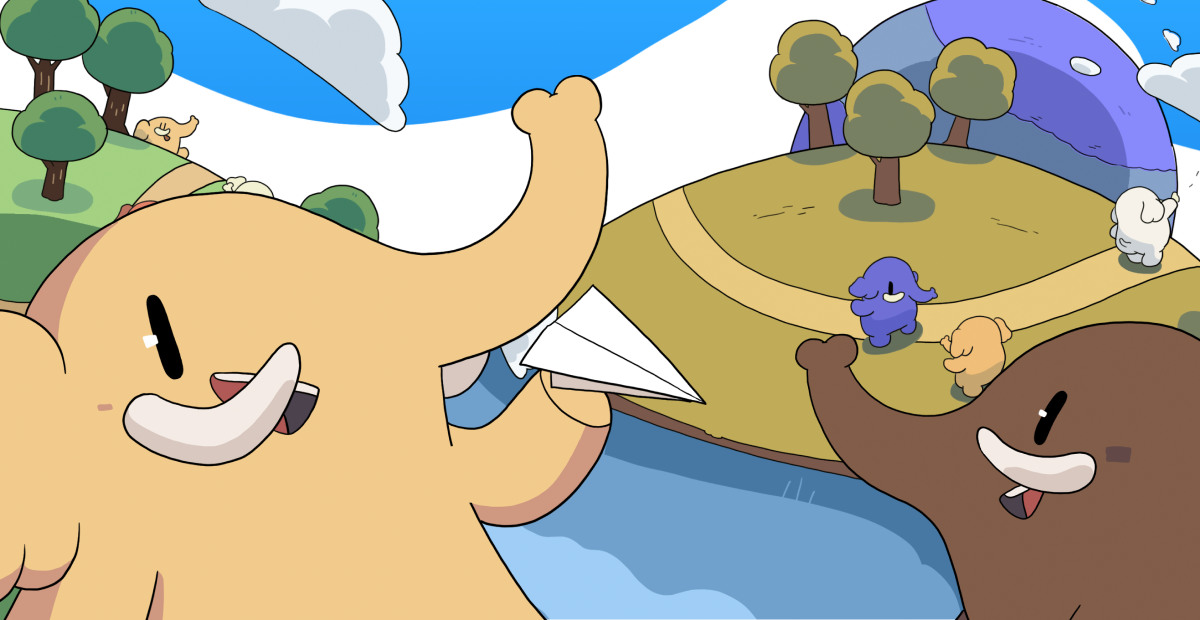









 :EA DATA. SF:
:EA DATA. SF: