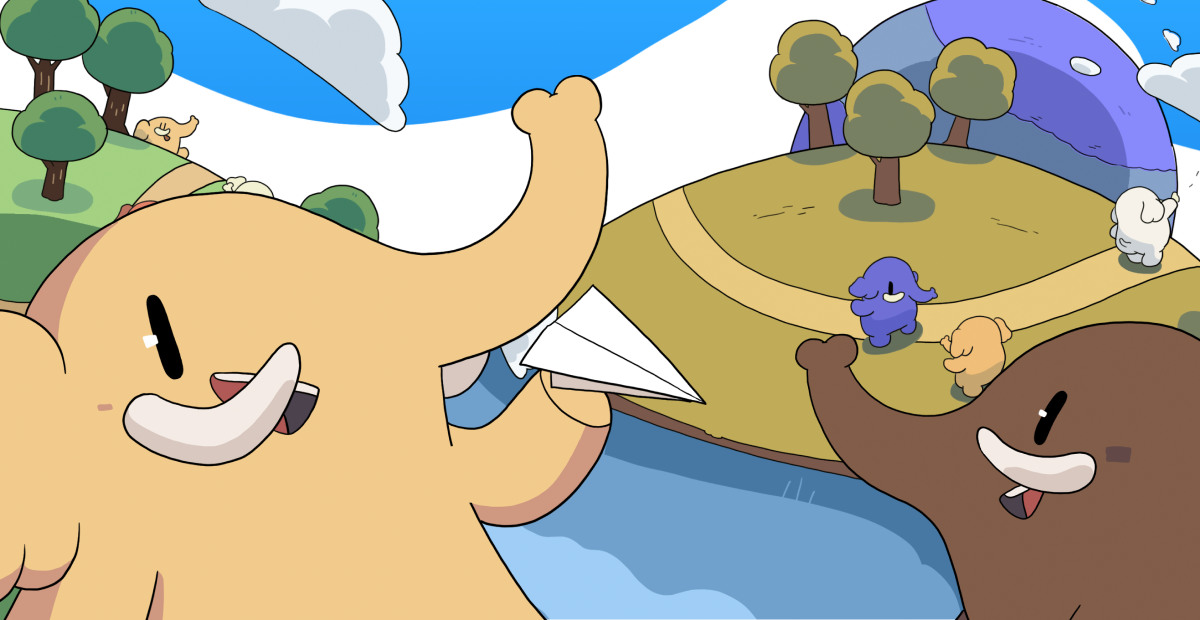@publicvoit @keno3003
Ich habe 2 FIDO2 HW-Token und bin davon begeistert. Für den durchschnittlichen Anwender gut geeignet. Sehr einfach anzuwenden. Schade das nicht viel mehr Anbieter davon Gebrauch machen.
Zum Vergleich: Mit TOTP bin ich gescheitert. Das ist aufwändiger, und wenn man nicht richtig weiß wie es geht, kann man sich leicht ausschließen (Backup Schlüssel bei Einrichtung sofort sichern nicht vergessen.)
#fido2 #token #passkeys #security