Recent searches
Search options
#obs
#OpenBikeSensor
Noch bin ich mit der Veröffentlichung nicht so weit (), aber nun geht das in die Richtung die ich mir vorstelle:
Es gibt zum neuen Displaygehäuse auch eine neue, verschraubbare Displayhalterung: keine Rotation mehr , kein Gefriemel mehr mit Kabelbinder (und scharfe Ecken nach dem Abzwicken) und versuche so "rotationsfest wie möglich" anzuziehen
.
Montage auf einem Rennrad (Lenkerstange mit D=32 mm) ist damit gelöst.
Die Halterung für das Mountainbike (Lenkerstange mit D=22 mm) muss ich erst drucken.
4 mm Spalt zwischen den zwei Halbschalen, damit sind auch Klemmungen an Lenkerstangen mit einem Durchmesser bis zu 4mm kleiner als dem Auslegungsdurchmesser möglich.
In meinem Fall: 28 bis 32 mm und 18 bis 22 mm-
Anpassung an verschiedene Durchmesser sollte dann leicht möglich sein (Parametrisierung in #FreeCAD so gut ich das eben derzeit kann), ebenso Anpassung von Abständen in Höhe und seitliche Ausladung.
Und: zwar keine Magnete, ist (mit anderer Schienenlänge) aber auch für das #OBS-Standardgehäuse verwendbar.
#FreeBSD #OBS #OBS-Studio #obsstudio #VirtualCamera
Long story short... I was able to get the obs studio virtual camera working with FreeBSD.
The long story is that after trying OBS-Studio on FreeBSD, I immediately notice the virtual camera was not available. I did some research, and the issue was solved in the past but for whatever reason patch that enabled the virtual camera was removed from the port tree. I file a bug in FreeBSD bugzilla, and also email the maintainer of the port with the bug information.
To my surprise the maintainer responded my email and patch OBS-Studio. Now virtual camera is available for everyone using FreeBSD.
This is how you make it work.
1.Using your terminal navigate to obs-studio port directory.
2. run "make config" and uncheck the browser option and hit enter.
3. run "make install clean"
4. run "webcamd -c v4l2loopback"
5.start obs-studio (The virtual cam button should be present now)
6. Start virtual camera.
#FreeBSD #OBS-STUDIO #obsstudio #OBS #VirtualCamera
Has anyone have gotten OBS virtual camera working on FreeBSD?
In the link below there is some information but I cannot get it to work.
Have you ever looked at an NVMe drive and thought to yourself, 'Hey, this would be 31.7% cooler with HDMI ports?' #linux #obs #arm https://www.youtube.com/watch?v=xNebV8KIlZQ
Und mehr als eine Kamera kann man in #OBS auch nicht einrichten...
Ach Leute.
So wird das nix mit Linux -.-
If anyone, using Fedora Linux 42, has issues with OBS-Studio and the Virtual-Camera mode:
That's because of an incompatibility between OBS-Studio 31.0 and the v4l2loopback Kernel module in version 0.14.0.
The fix for that is in obs 31.0.3, which is on the way from testing to stable right now. Should be offered as an RPM update within the next days.
Fedora Bugfix Update:
https://bodhi.fedoraproject.org/updates/FEDORA-2025-85fcdbf461
Upstream Bug: https://github.com/obsproject/obs-studio/issues/11891
Es gibt doch sicher so etwas wie einen #RTMP Proxy, der einen Stream von #OBS annimmt und dann auf mehrere Ziele, wie bspw. #Owncast und #Twitch verteilt?
Ich will vielleicht auch mal außerhalb vom Radio ein bisschen Musik streamen, dann wäre ein bisschen mehr Reichweite gar nicht so verkehrt... vielleicht?
Weiß noch nicht...

Hi chat... Ori needs help with #nixos again...
For the love of god I cannot get NVEC to work with #obs. I tried following the guide in the wiki but it still no worky
Automatically launching Apps in Offload Mode.
My full config can be found at: https://codeberg.org/oricat/nix-workstation
and the module with the gpu offload code I attached as a file to this post <3
In true #pastagang fashion, a short screen recording including some #obs screen from yesterdays #algorave.
Want to know what’s happening across #openSUSE projects? Head to https://calendar.opensuse.org! In ~15 min: #OBS UI/API Monthly Meeting: Share your feedback & ideas with the team behind the web & API side of OBS.
In ~2 hrs: #Leap 16 Feature Review: Help shape the next Leap!
Our Twitch community challenge to migrate to Linux is finished, I am now at home with Linux Mint!
Here's my video essay on the journey - help me spread the good word!
Saviez-vous que #PeerTube dispose d'une fonction de diffusion en direct intégrée ?
Vous pouvez configurer votre direct en quelques secondes en utilisant votre logiciel de streaming préféré (comme #OBS) !
https://docs.joinpeertube.org/use/create-upload-video#publish-a-live
Did you know that #PeerTube has a built-in live feature?
You can configure your live stream in seconds using your favorite streaming software (like #OBS)!
https://docs.joinpeertube.org/use/create-upload-video#publish-a-live
Tried the #OnePlus 6T camera in #OBS and it works! Cannot select resolution and the default is pretty small and zoomed in, but frame rate is smooth. Might be another way to record video with #postmarketOS!
Front camera is still very purple. Unfortunately, having two Pipewire sources active simultaneously (to see both cameras at once) does not seem to work. They both just freeze.

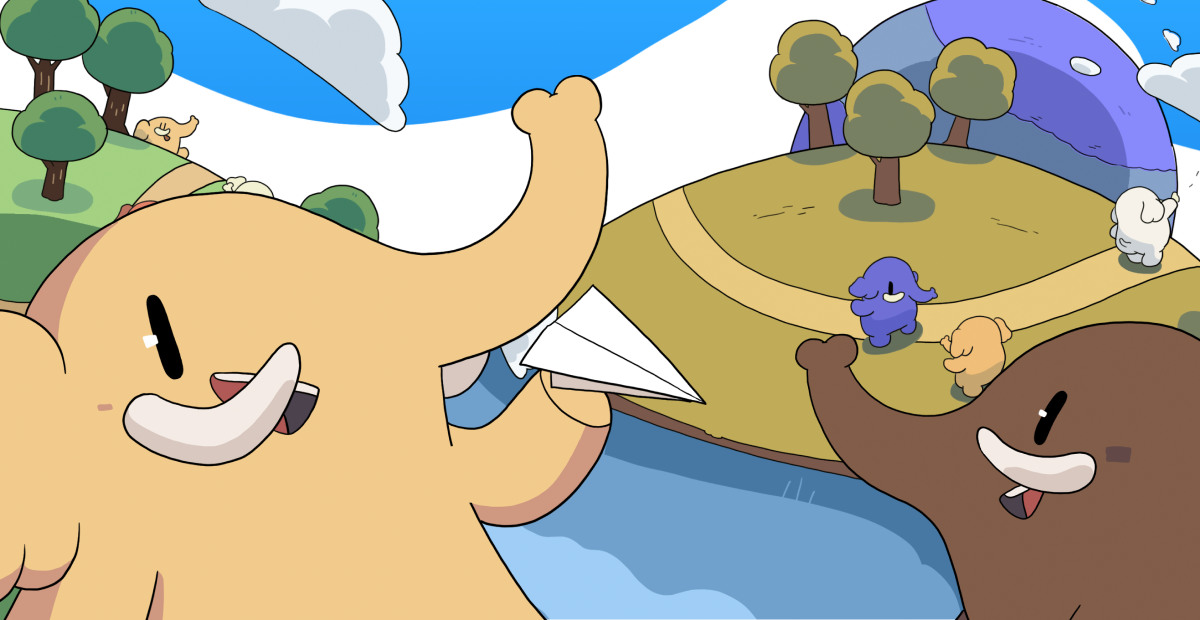





 :emotional_support_demon:
:emotional_support_demon: