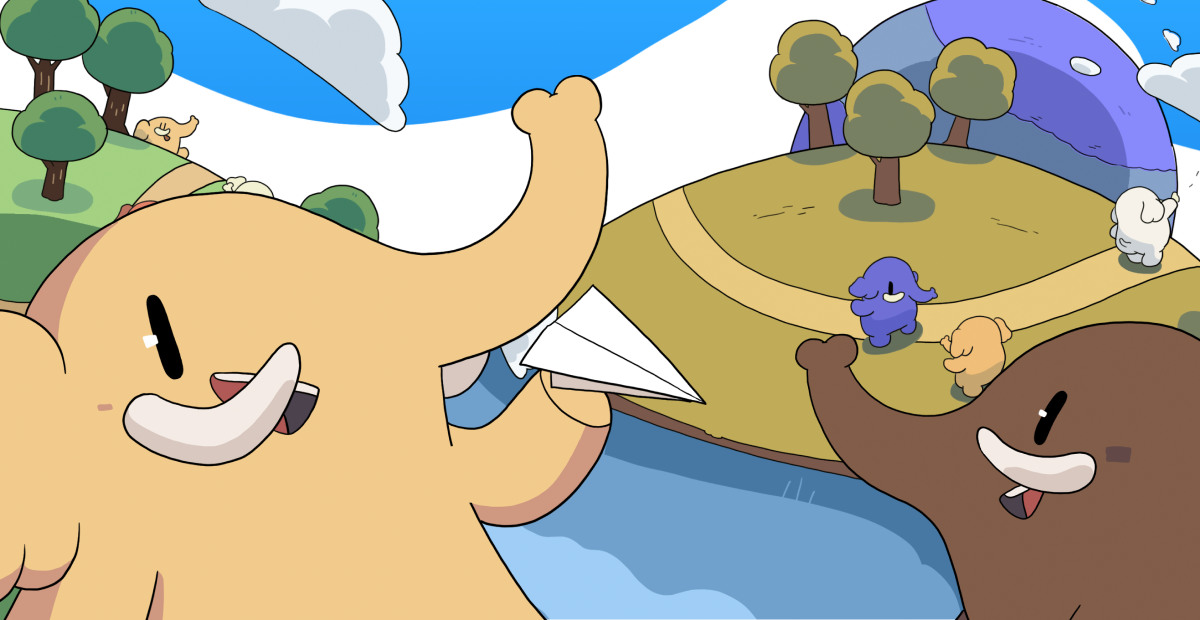Composition with a cheap direct box which failed horribly in a very short time and a roll of Rosin core solder, deliberately set close to an ancient betamax video recorder.
Recent searches
Search options
#jack
Sndfile-tools is a small collection of tools written in C that do interesting things with sound files.
1. sndfile-generate-chirp creates a sound file containing a swept sine wave.
2. sndfile-jackplay plays a sound file via the JACK Audio Connect Kit daemon.
3. sndfile-spectrogram generates a spectrogram as a PNG file from a given sound file.
4. sndfile-mix-to-mono converts a multi-channel input file to a mono output file.
There was a recent link here about #lead in toothpaste. I was concerned about a particular one #Jack&Jill #toothpaste and contacted the company about it. They just sent me a report
(I have no way of checking this, but at least they replied)
#tek 0.2.0 out now: https://codeberg.org/unspeaker/tek/releases/tag/0.2.0
it's buggy as hell, and about half the features i've showcased previously are disabled for now. but, more importantly, i've managed to build it as a single binary that you should be able to run on any #linux with #glibc and #jack... let me know what happens!
Qtractor is natively hardwired and exclusive to the JACK Audio Connection Kit infrastructure, and the ALSA sequencer for MIDI. It is a Linux-only application.
Qtractor 1.5 4 was recently released on April 04, 2025.
Qtractor is an Audio/MIDI multi-track sequencer application written in C++ with the Qt framework. Target platform is Linux, where the Jack Audio Connection Kit (JACK) for audio, and the Advanced Linux Sound Architecture (ALSA) for MIDI, are the main infrastructures to evolve as a fairly-featured Linux desktop audio workstation GUI, specially dedicated to the personal home-studio.
Nimm #pipewire, haben sie gesagt. Damit wird alles einfacher, haben sie gesagt.
Naja, man ist da sicher auf einem guten Weg. Aber das Jonglieren mit config Dateien und Einstellungen erinnert mich doch etwas daran, wie es vor reichlich zehn Jahren war, wenn man #jack und #pulseaudio zusammenbringen wollte.
Zwar muss jetzt nicht soo viel konfiguriert werden, aber man muss schon ein wenig herumsuchen...
Mit meinem install #Script für das #Audio Zeug hab ich es nun ohne jack versucht. Mal sehen ob es sich mit #ubuntu 24 #Linux bewährt:
https://codeberg.org/cExplorer/install-audio-libs-ubuntu
Dankbar bin ich für Ideen dazu und für Hinweise auf Fehler.
#Ardour #DAW #LinuxAudio
_The Evening Post_, 28 February 1925:
RADIO HISTORY
DR JACK’S PIONEERING
The early history of #broadcasting in New Zealand is already interesting. “Electron,” in the #Dunedin “Star,” writing on the experimental work in that city by Dr. #Jack, says that this put New Zealand ahead of both England and America in early broadcasting Dr. Jack returned from England early in 1921, and at once commenced to get together apparatus to conduct research in #radio telephony. By October, 1921, he had his transmitter assembled and on the air. Although radio telephony was used during the war, and also during 1920 various experiments were conducted in England, it was not till 14th February, 1922, that the first transmission from the first broadcasting station … took place; while in America, the first broadcasting station … was … still experimenting when Dr. Jack started …. in New Zealand there are so few facilities for original research, and it is so difficult to obtain both apparatus and data to work from, that Dr. Jack's work deserves the highest recognition … paving the way … and bringing before the Government the possibilities of radio in our country.
https://paperspast.natlib.govt.nz/newspapers/EP19250228.2.155.2
Biography in the DNZB https://teara.govt.nz/en/biographies/4j1/jack-robert
I‘m heads down in planning a new project for later this year…while I’m setting up a full #foss #audio system based on #debian, I was asking myself #Jack or #pipewire ?? I will be live playing with #TidalCyles and #supercollier, so no recording…what’s your thoughts?
After 140 years, Jack the Ripper's identity is said to be revealed after testing DNA from a shawl found at a murder scene.
#Jack #Ripper #Historian #MastIndia #MastodonIndians #India @mastodonindians
https://www.hindustantimes.com/trending/jack-the-ripper-unmasked-after-140-years-historian-claims-vicious-serial-killers-name-is-101739718341873.html
I've been using Linux on my desktop for nearly 30 years and i still don't understand how to get sound working properly and reliably.
Searching for some kind of distro-agnostic 2025 Linux audio general best practices guide... What should I be using (ALSA, jack, pulse, pipewire?), how can I configure multiple sound devices (onboard, HDMI, USB, Bluetooth), set my preferred inputs and outputs and levels on each, toggle between them properly, and have those settings persist after logout, reboot, or removal/addition of devices?
avast ye scurvy docs, it's not like it totally works yet but i think it's about time to introduce you to the results of the past has it been another fucking month already.
this is #tek, the prototype #daw in #rust for the #linux #tui environment. it aspires to be the missing link for the entire #jack ecosystem, but right now it strives to become a damn good #midi #sequencer.
Today I tried the #ALSA #loopback soundcard to be used by #Pipewire and to get the audio back from it again into #Jack using alsa_in.
I failed. Should be possible, but I don't get it.
Btw., this was exactly what #kxStudio on #Kubuntu 18.04 was doing for ALSA and Pulseaudio, and it worked for years for me.
Pipewire replacing all of this seems like a good idea, because it was overly complicated, and out of formerly three separate audio subsystems, only one (Pulseaudio) would do Bluetooth audio.
So if there ain't no magic happening to the loopback idea, I might still use an HDMI audio extractor, use my graphics card as a consumer sound card with Pipewire, feed the SPDIF signal from the HDMI/extractor via a hardware sample rate converter back into my 01v96i mixing console.
I'm inclined not to toot this. This is only to be read by Linux nerds. Other recording/audio nerds will laugh their heads off.
So, I'm giving up for today with #UbuntuStudio 24.04.
After a decade of clean audio playback with #Linux, it turns out that I own two of the few audio interfaces that do not work *any more* with the new #Pipewire audio system.
(#RME Digi 9652PCI card - crashing completely with Pipewire. #Yamaha #01v96i: clicks and pops.)
I was told this was a border case. I filed bug reports. Perhaps it's similar to the feeling when you've upgraded your OSX only to find out Apple has discontinued Firewire audio support and your beloved audio interface has just turned into a brick.
I cannot play back YouTube videos without clicks and popps. I feel stupid. I have spent about 3 days working on this instead of doing other work. I am an idiot for not getting a Mac.
But after 18 years of pro audio on Linux, what would you do…
(Well, at least by disabling Pipewire-Jack, jack-enabled programs can use my RME interface via oldskool #Jack again. But the rest goes via PipeWire into the poppclick device.)
Professional #VideoEditing on #UbuntuStudio #Linux 24.04:
#Lightworks #NLE works, but when set to #Jack audio and actually using #Pipewire in the back… in case of a crash, your Pipewire is jammed, you need to reboot like a #Windows system. Lightworks has the usual pile of bugs, and with every bug fixed, the dev team introduces some new ones. Like the desired #CineForm RGB444 export, resulting in files like… see attached.
#DaVinciResolve installer complains about dependencies, but the libraries are present. It installs its own libraries which are incompatible with Ubuntu, so you need to remove them. Then you find out that it doesn't find your GPU and refused operation. You find this blog post with a instructions how to install the proprietary graphics driver by AMD, but this fails. You end up not using Resolve (again).
For most people, #kdenlive will do the job.