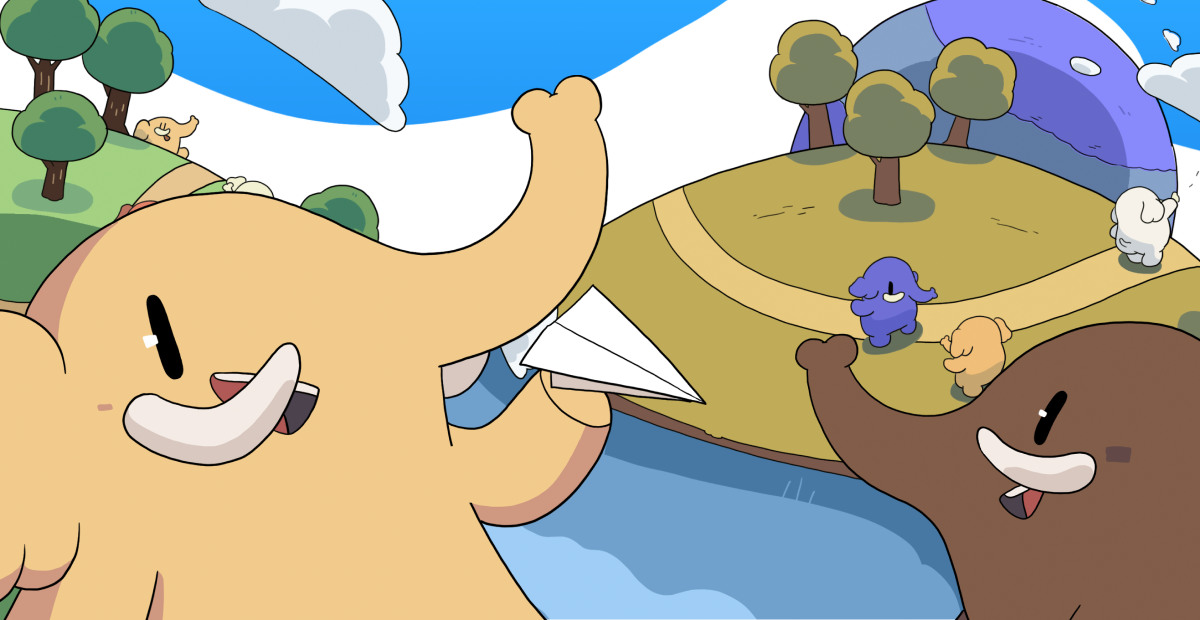Are you wondering how to get started with the newish social media platform that is usually called “Mastodon”? Well, I’ve written a started guide that you might find helpful. It’s targeted to people who are already familiar with using other social media services, and who might be the sort of people who follow this blog.
Social Media and Mastodon
People use social media for different reasons. That’s important to keep in mind. Some people are looking to keep up with the circle of friends and acquaintances that they know in real life. Some people are looking to find other people that share interests or the same challenges – people that they may not find easily in real life. Some people are looking for breaking news and new ideas. (That’s my particular interest.) Most of us are some combination of all three. Twitter has been particularly valuable in the latter case – and that’s what has made it useful for news organizations, celebrities, community groups and politicians.
Over the past weekend Twitter made two significant changes. One was to limit the number of tweets/day that were visible. There’s a tiered structure, ostensibly to deal with abuse, that limits new users to one amount (about 500 as I write this today), more to established accounts and 10x more to paid up subscribers. The other change was to require that people who wished to view a tweet had to be logged into an account – and that meant that tweets can’t be shared nearly as easily to people without an account.
These two changes mean that Twitter’s utility as a place to broadly share information (particularly in fast developing situations) is impaired. Imagine a hurricane or severe weather event. Government and safety organizations could post something on twitter and it would be available to everyone and easy to access from a mobile device. With these changes, that won’t work nearly as effectively. It was the ability to easily share a short message (that didn’t require a lot of bandwidth or an account to read) that was key to Twitter’s public utility
So. People have been migrating off Twitter to other services. Some are going back to Facebook and Instagram. But Facebook and Instagram have an algorithm that shows posts in a way designed to attract a users attention, not in a way that makes sense in a moment of breaking news. There are alternatives like BlueSky (still in early development and hard to get an account – and not publicly viewable) and Post (really designed for solving the question of how to pay the creators who are sharing the news). But the most frequently mentioned, and at this point, the largest alternative, is Mastodon, part of the emerging Fediverse of social media that shares posts and accounts across platforms. (This is a whole philosophical issue in itself. I think it’s brilliant, and the future, but you just need to know that sharing across different servers is the basic foundation of Mastodon.)
People describe Mastodon as working in a way similar to how email does. Your email may hosted by Office365 or Gmail or Fastmail or iCloud or your cable company or… but you can send and receive email from mostly any other server. You need an account and a server address to share your message. Something like “Nicholas” AT (@) “example.com” for example. In the Fediverse, to distinguish this new kind of account from an email account, you use another @ symbol before the account name as well as an @ before the server name. So a Mastodon account might be @Nicholas@Example.com. And because the servers used for social media like Mastodon are new and .com domain addresses are expensive, people are tending to use other domains like .social or .co
Signing up for Mastodon
To use Mastodon, it’s not a simple of matter of going to the Mastodon server. Mastodon is a platform and/or service. It’s not a company. You need to pick a server and create an account. There are lots of them out there – and it’s easy to move your account and information from one server to another if you don’t like the choice you made. (Just as is the case with email – though actually it’s easier to move with Mastodon than it is with email.)
I have two accounts that I use. I mostly talk about faith and occasionally science and/or public affairs at @wnknisely@episcodon.net. I tend to follow and boost technology topics at @wnknisely@twit.social. (Twit stands for This Week in Tech)
Which server should you choose? That’s up to you. There are a number of them that are well run. You can find one at JoinMastodon.org. But if you’re interested in a server that has other people of faith, particularly Episcopalians, let me suggest you look at Episcodon.net. If hanging out with other Episcopalians isn’t your cup of tea, but you’d like to be with other religious folks, many of whom are clergy, check out Deacon.social. None of these servers are run by a corporation. They’re hobbyists and people of faith and most of the costs are paid out of the server administrators own pocket (or from donations by other users). If you sign up, please think about kicking to help out with the costs.
How to Use Your Account
I’ve helped a number of friends and family get started with Mastodon. They get their account set up, and then they start to wonder where everyone is. Mastodon isn’t like Twitter or Facebook or Instagram. There’s no computer program that will automatically show you stuff to read. It’s like email that way. Once you have an email account, you need to start using it and sharing your address before it becomes useful. Otherwise, you won’t find anything in your inbox.
Following people though is complicated if you’re using the website you went to when you created your account. It’ll work, but search is complicated right now and following is a multi-step process. Let me tell you a pro-tip. Get an app. It will be much more like the other social media services that way. If you’ve signed up on Episcodon.net, start off by following me. (I’ll explain why you should do that in the next section.)
Which apps? There are a bunch. Many of them are free or inexpensive. Get an app. It’s makes everything much better. I’ll suggest three in particular, all of which work on Apple devices/platforms. There are similar ones for Windows and Android, but I don’t use those platforms so I don’t feel comfortable making recommendations. If you have suggestions for those platforms, please add them in the comments!
1. IceCubes – free, but a tip is appreciated
2. Mona – inexpensive, one time cost
3. Ivory – yearly subscription. (I have all of them, but this is one I like to use.)
(4. The official Mastodon app. It’s okay, but at this point, it’s doesn’t have nearly the functionality that the other apps have.)
Depending on the size of your server (Episcodon.net is a small server, Deacon.social is about 3x as big, Twit.social is about 30x larger than that and Mastodon.social, the biggest of the servers, is about 100x larger than Twit.) you will be able to usefully access a personal feed, a local feed and a federated feed. The personal feed is everyone you have personally followed. (That should be pretty sparse at this point.) The local feed is the posts of everyone else on the server that you’ve signed on to. The federated feed is all the posts of people who other people on your local feed subscribed to. Think of it as “your apartment”, your apartment building and the friends of everyone in your apartment building. If you’ve signed up on a server with similar interests as yours, your neighbors will be interesting and the people they follow will likely be interesting.
All of this is built into how Mastodon works. If you see someone posting on the federated or local feed and you want to make sure that you don’t miss anything they post, follow them and they’ll show up in your personal feed as well. You’re starting to curate a list of people to follow.
Most people say that one you get to 100 or so people that you’re following, the network effect kicks in on Mastodon and it becomes useful and interesting. It’s a lower threshold than is suggested on other services, but it does seem to work this way. Go ahead. Follow a bunch of people. You can always unfollow them if you aren’t interested in the sorts of things that they post.
Finding People or Publishers to Follow (and the magic of hashtags)
Once you find a few people to follow, if they’re on your same server (or “Instance” technically), you can view their account and see who they’re following. Follow some of those people. Just get yourself to around 100 or so. Off you go. If you’ve joined Episcodon.net and you’re following me, take a look at who I’m following.
If nothing else, let me suggest you follow @lisamelton She is very generous in “boosting” or re-sharing other people’s posts. Paste that address into the search function on the app you’re using and you’ll find her account and you can follow her. If you find someone she’s boosted that looks interesting to you, follow them directly.
NB: If you use Google or Bing to search for someone’s Mastodon account, you’ll likely be taken to their account webpage on their instance. You’ll see a follow button. That button won’t work unless you have an account on the same server. You DON’T need to sign up for an account on that server. Just copy the URL of their account and paste it into the search box on your account webpage. Then you can follow them. Or just paste their “name” into the search box of your app. Same difference. (This trips a bunch of people up. You’re now on notice! Grin.)
The sort-of-equivalent of the social media service algorithm that shows you posts from people you don’t follow is the “Hashtag” on Mastodon. It’s exactly what you’d expect. Use the search function on your app and type in a topic you think you’d be interested in seeing preceded by a pound symbol. Some examples are: #BreakingNews, #Climate, #Episcopal, #Anglican, #BibleStudy, #Astronomy, etc. When you search on these, you can “save” your search by following the hashtag. Different apps handle that differently, but essentially, you can create you on topic algorithm. (The same functionality exists on other social media platforms, but it’s more essential to using Mastodon than it is on the other platforms.) If you had a favorite hashtag you followed on another service, check it out on Mastodon.
Post and Boost and welcome others
Mastodon is a not for profit collective of people with many and diverse interests. The big challenge to getting started is finding people to follow. (It’s called the discovery challenge. People are working on making it easier. It was just as hard on Twitter way back in the beginning for what’s worth.) You can help out other people by boosting posts and liking things. Liking just lets someone know you appreciated a post. Boosting shares the post you boost with everyone following you. Doing this once you’re established helps other newcomers find interesting accounts to follow and then they can help others and so on.
A note about abuse on Mastodon. It happens here too. People are sinful and something about social media and the microphone it provides makes people say things to others that they likely wouldn’t same to them in person. If someone insults you or hurts you, you can report them to your server admin. On a well run server like episcodon.net or deacon.social, the admins will take it from there. If you just don’t want to see someone’s posts, but don’t want to report them for abusive behavior, block their account – or even block their whole server (instance) which will mean you won’t see anyone else on that server’s posts anymore. Most servers block entire servers from the beginning. Some servers are filled with people who delight in hate-speech, or who seem to enjoy hurting other people. When a number of admins on servers block a server, it’s said that the server in question has been de-federated.
Moderation of any social network at scale is essentially impossible. The big commercial services hire people to do it and use machine learning tools to try to automate it. On Mastodon it’s more locally managed and everyone sort of becomes a moderator for themselves (and for others on their instance). It’s an experiment. We’ll have to wait to see if it works. So far it has for me.
Enjoy, if this is your vibe
This is not an exhaustive introduction to Mastodon, and it’s specifically targeted at the people I think read this blog. You don’t need to get a Mastodon account – or use social media at all. But if you do, and want to try out Mastodon, this should at least get you started.
I’ll add to this post as I see mistakes, or as people make suggestions in the comments. I hope it’s helpful for people looking to get started.
Share this:
Like this:
Like Loading...
#anglican #astronomy #biblestudy #breakingnews #climate #episcopal #mastodon #technology
https://entangledstates.org/2023/07/03/how-to-mastodon-for-episcopalians-especially/