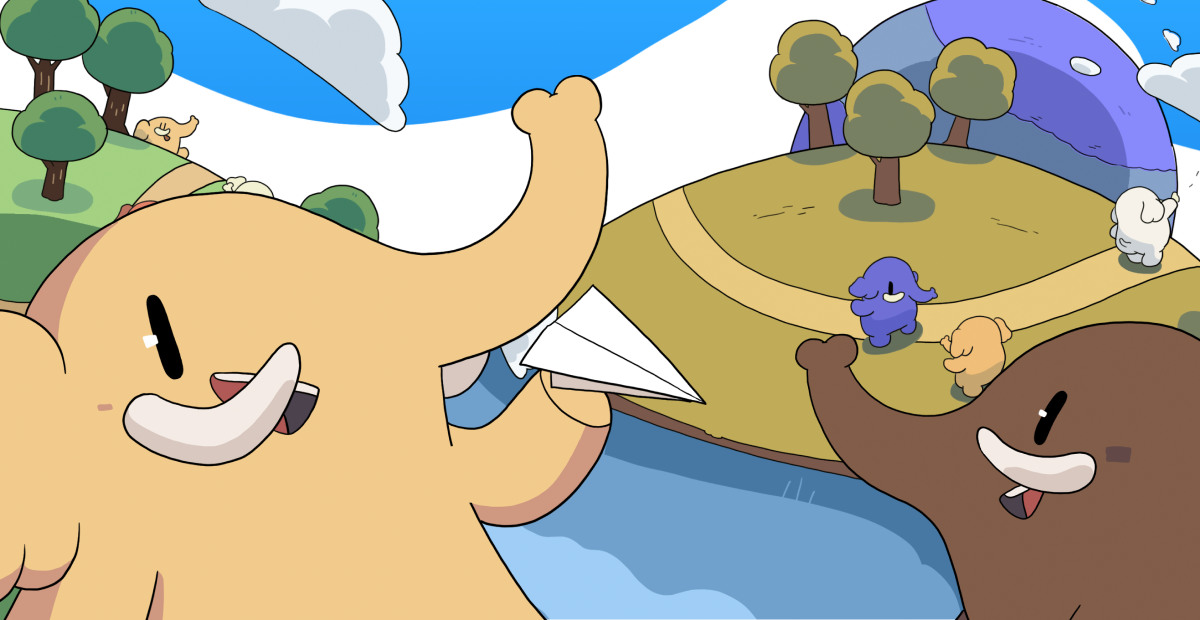@mauro agreed, ae has no real alternative for now, but take a look at @friction, a #foss alternative to #aftereffect .
2d only though but in really good shape and promising :)
Recent searches
Search options
#aftereffect
Friction showcase - KDE Logo animation
A @friction mograph test using text effect (a little too fast) !
Here is the friction project if anyone wants to take a look ! https://e.pcloud.link/publink/show?code=XZ8IldZJIA7G6DSzW0dOOxx9Dt3g0q4kMM7
Friction is an open source 2d animation software, which could replace #aftereffect
Unofficial discord https://discord.gg/FkjnM2r2JD
Official page https://friction.graphics/
Text :
- Importing a file lets the user modify the resulting layer. No link with the original file will be kept. The resulting layer will not be associated with an Asset (external file representation in Friction).
- Linking file allows the user to keep the link with external file : if a modification happens, it will be reflected in Friction once the Asset is reloaded. The resulting layer will not be editable in Friction.
Friction Quick Tip #13 - Import/Link external files
Friction allows user to use external resources (as svg). There are 2 very different ways of using them, Import an Link.
Do you know @friction ? It is an awesome open source 2d animation software, early stage, which could replace #aftereffect
Unofficial discord https://discord.gg/FkjnM2r2JD
Official page https://friction.graphics/
#adobe #noadobe #foss #motiongraphic #motiondesign #2danimation #animation #opensource
#alternative #friction2d
Text :
- Select **two Path Layers**
- In the **topbar menu**, in **Path** category, select an operation
- You can use **Union, Difference, Intersection, Exclusion, Division** operations
- You can also **Combine** or **Break Apart** to combine **separate Path Layers into one**, or **break a Path Layer with multiple Paths into separate Layers**
Friction Quick Tip #12 - Path Operations
In Friction, you can combine different path through path operations. They are also known as boolean operations.
Do you know @friction ? It is an awesome open source 2d animation software, early stage, which could replace #aftereffect
Unofficial discord https://discord.gg/FkjnM2r2JD
Official page https://friction.graphics/
#adobe #noadobe #foss #motiongraphic #motiondesign #2danimation #animation #opensource
#alternative #friction2d
Text 2/2 :
- If the child animation is bigger than the scene canvas, you can use the outside pixels in the parent scene or not by toggling the clip checkbox in the layer properties, acting like a classic video layer or a procedural use of separate animation
Text 1/2 :
This is similar to pre composition or nested composition in after effect
- Create two different scenes (let's call the final one "parent" and the other "child")
- In the parent scene, right click in the viewport and use theLink Scene button
- The child animation is now in the parent scene, and acts as a classic video layer. You can toggle its Visibility Range to move animation in time
Friction Quick Tip #11 - Link (nested) Scene
Friction allows user to link a scene (composition) in another scene. This simplifies the use of pre made animation in a complex scene.
Do you know @friction ? It is an awesome open source 2d animation software, early stage, which could replace #aftereffect
Unofficial discord https://discord.gg/FkjnM2r2JD
Official page https://friction.graphics/
#adobe #noadobe #foss #motiongraphic #motiondesign #2danimation #animation #opensource
#alternative #friction2d
Text :
- In the transform section of the child object, add transform effect Track
- Setup its Target
- The child now automatically points toward the target
Friction Quick Tip #9 - Track (point toward) transform effect
Friction has the ability to make an object points at another automatically. This is the Track transform effect.
Do you know @friction ? It is an awesome open source 2d animation software, early stage, which could replace #aftereffect
Unofficial discord https://discord.gg/FkjnM2r2JD
Official page https://friction.graphics/
Text 2/2 :
- To prevent that, you can use $value to get the user-defined value of the property, and add it to the parent's property in the Calculate section
NamedVariable = ParentName.transform.translation.x
CurrentValue = $value
return NamedVariable + CurrentValue
- Do it for both axis if needed, you should be able to control the child's property while it is still copying parent's property
Text 1/2 :
- Set expression for child's property (translation for the example)
- In Bindings section, get the parent property as a variable
NamedVariable = ParentName.transform.translation.x
- Return this variable in the Calculate section to use it as the new value
return NamedVariable
- Repeat that with both axis if needed
- Child's property is now the same as the parent's, but it cannot be changed by the user anymore
Friction Quick Tip #8 -
In friction, you can use expression to copy property of another layer and make a "single property child".
Do you know @friction ? It is an awesome open source 2d animation software, early stage, which could replace #aftereffect
Unofficial discord https://discord.gg/FkjnM2r2JD
Official page https://friction.graphics/
Text :
- In transform section, add transform effect "Parent" to the child layer.
- In the effect, setup the target (parent).
- The layer is now a child of the selected parent layer.
If two "Parent" effects are used on the same layer, only the last one is taken into account.
Friction Quick Tip #7 - Parent/Child tranform effect
In friction, you can setup a layer to be the child of another.
It is the equivalent of the whip parenting in #aftereffect
Do you know @friction ? It is an awesome open source 2d animation software, early stage, which could replace #aftereffect
Unofficial discord https://discord.gg/FkjnM2r2JD
Official page https://friction.graphics/
Text :
- Animate
- Go to curve editor
- Select a setting to show its curve
- Select points (nodes)
- By default, curves are segment lines (no handles available to smooth)
- Turning the curve into a segment curve will allow smoothing its nodes by manipulating handles
- Symetric node and Smooth node allows to have both tangent of a node aligned, automatically smoothed or not
- Corner node makes tangent of a node independent
Friction Quick Tip #6 - Manipulate animation curves
Friction allows user to manipulate an animation curve (movement over time) precisely with curve point handles !
Do you know @friction ? It is an awesome open source 2d animation software, early stage, which could replace #aftereffect
Unofficial discord https://discord.gg/FkjnM2r2JD
Official page https://friction.graphics/
Text :
- Create a text, add a text effect to it
- Change some text effect parameter to affect selected text (opacity for example)
- Enter point mode to be able to change diminish points to select text to affect
- Smooth text selection with upper diminish points to create a falloff
- Different kind of effect can be added to affect selected text, raster effect like blur, for example
- Diminish points can be animated