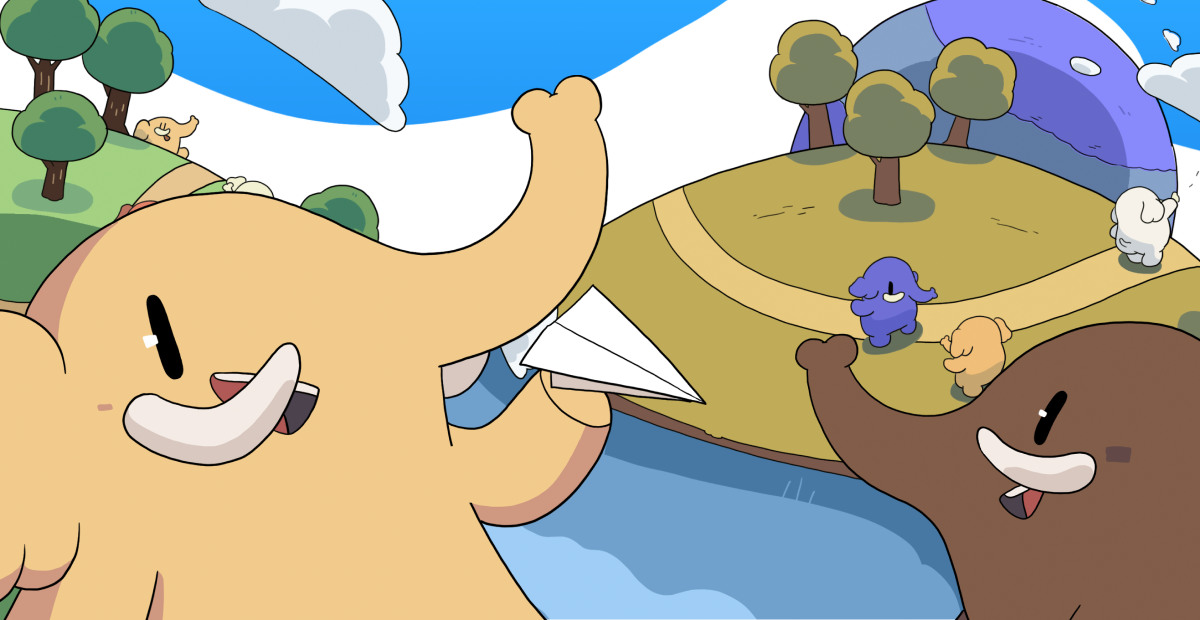There's moments, where I have to use a certain proprietary operating system from Redmond (be it because of customers requirements or loaner hardware etc.)
But this is now a magnitude less painful, since Fedora Linux 42 is now officially available as an official Linux distribution for the Windows Subsystem for Linux (WSL) version 2

1. Installing WSL:
wsl.exe --install
2. Installing Fedora-42:
wsl.exe --install -d FedoraLinux-42
3. Setting Fedora as the default distribution for WSL:
wsl.exe --set-default FedoraLinux-42
wslconfig.exe /setdefault FedoraLinux-42
4. Running Fedora in Windows:
wsl.exe
Also works perfectly fine in combination with VSCode/VSCodium for Ansible development on Windows.