jbz<p>exwm: Emacs X Window Manager</p><p>「 EXWM (Emacs X Window Manager) is a full-featured tiling X window manager for Emacs built on top of XELB.</p><p>It features:</p><p>Fully keyboard-driven operations<br>Hybrid layout modes (tiling & stacking)<br>Dynamic workspace support<br>ICCCM/EWMH compliance 」</p><p><a href="https://github.com/emacs-exwm/exwm" rel="nofollow noopener noreferrer" translate="no" target="_blank"><span class="invisible">https://</span><span class="">github.com/emacs-exwm/exwm</span><span class="invisible"></span></a></p><p><a href="https://indieweb.social/tags/emacs" class="mention hashtag" rel="nofollow noopener noreferrer" target="_blank">#<span>emacs</span></a> <a href="https://indieweb.social/tags/exwm" class="mention hashtag" rel="nofollow noopener noreferrer" target="_blank">#<span>exwm</span></a> <a href="https://indieweb.social/tags/windowmanagers" class="mention hashtag" rel="nofollow noopener noreferrer" target="_blank">#<span>windowmanagers</span></a> <a href="https://indieweb.social/tags/opensource" class="mention hashtag" rel="nofollow noopener noreferrer" target="_blank">#<span>opensource</span></a></p>
Recent searches
No recent searches
Search options
Only available when logged in.
en.osm.town is one of the many independent Mastodon servers you can use to participate in the fediverse.
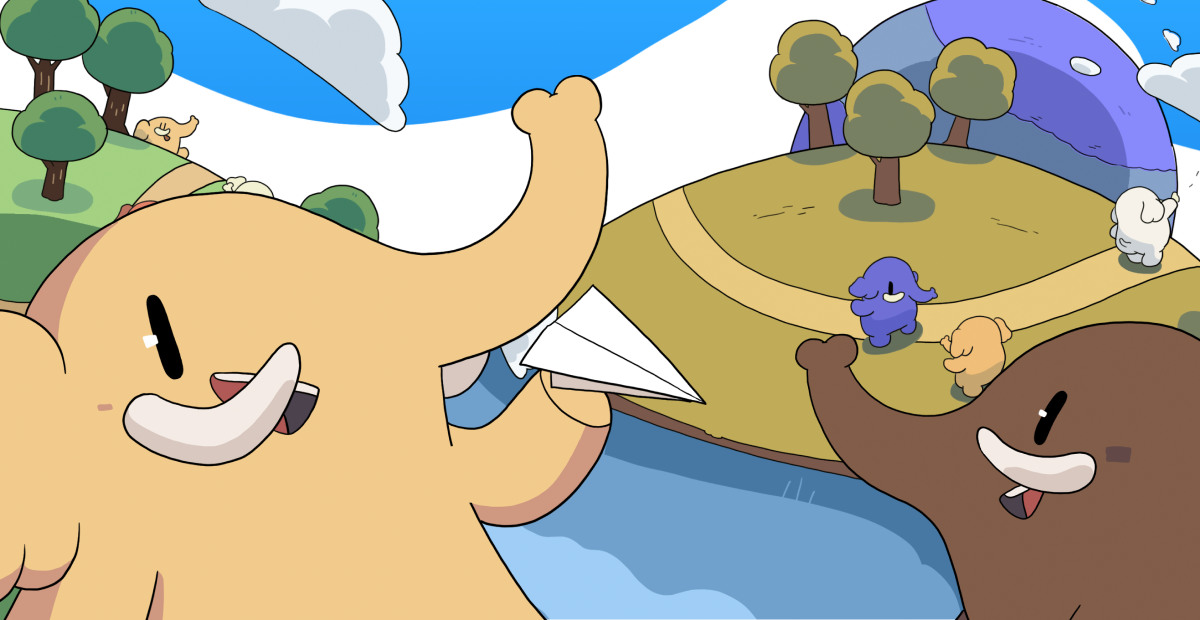
An independent, community of OpenStreetMap people on the Fediverse/Mastodon.
Funding graciously provided by the OpenStreetMap Foundation.
Administered by:
Server stats:
250active users
en.osm.town: About · Profiles directory · Privacy policy
Mastodon: About · Get the app · Keyboard shortcuts · View source code · v4.3.7
#windowmanagers
0 posts · 0 participants · 0 posts today
cos<p>Is there some way to snap windows to a grid in Gnome? I don't want a tiling window manager or custom snap zones (like gSnap). I want just maybe 20x20 static grid to snap window position and size into.</p><p><a href="https://fosstodon.org/tags/gnome" class="mention hashtag" rel="nofollow noopener noreferrer" target="_blank">#<span>gnome</span></a> <a href="https://fosstodon.org/tags/windowmanagers" class="mention hashtag" rel="nofollow noopener noreferrer" target="_blank">#<span>windowmanagers</span></a> <a href="https://fosstodon.org/tags/ux" class="mention hashtag" rel="nofollow noopener noreferrer" target="_blank">#<span>ux</span></a></p>
OrbitalMartian<p><a href="https://alpha.polymaths.social/tags/askfedi" class="mention hashtag" rel="nofollow noopener noreferrer" target="_blank">#<span>AskFedi</span></a></p><p><strong>What Desktop Environment or Window Manager are you currently using?</strong></p><p>I’m currently using BSPWM.</p><p><a href="https://alpha.polymaths.social/tags/linux" class="mention hashtag" rel="nofollow noopener noreferrer" target="_blank">#<span>Linux</span></a> <a href="https://alpha.polymaths.social/tags/desktopenvironments" class="mention hashtag" rel="nofollow noopener noreferrer" target="_blank">#<span>DesktopEnvironments</span></a> <a href="https://alpha.polymaths.social/tags/windowmanagers" class="mention hashtag" rel="nofollow noopener noreferrer" target="_blank">#<span>WindowManagers</span></a></p>
Zoe 💜<p><a href="https://blahaj.zone/tags/linux" rel="nofollow noopener noreferrer" target="_blank">#linux</a> <a href="https://blahaj.zone/tags/windowmanagers" rel="nofollow noopener noreferrer" target="_blank">#windowmanagers</a> <a href="https://blahaj.zone/tags/linuxreccomendations" rel="nofollow noopener noreferrer" target="_blank">#linuxreccomendations</a><span> <br><br>Currently trying out a bunch of distros in a vm as I am looking for somthing fresh. I currently use linux mint with xmonad as the wm. Looking for window manager recs (tiling) and distro recs.<br>Hoping for a distro that is light weight but needs minimal setup (not doing arch from scratch, been there but cbf atm)<br><br>My current use case is (in order of priority): programming, web browsing, gaming.<br>I use a nvidia </span>🤮 rtx 2070 super and ryzen 3700x and haven't had a good experience with wayland but willing to give it another go</p>
Droppie [infosec] 🐨♀:archlinux: :kde: :firefox_nightly: :thunderbird:🦘:vegan:<p><span class="h-card" translate="no"><a href="https://aus.social/@SeaFury" class="u-url mention" rel="nofollow noopener noreferrer" target="_blank">@<span>SeaFury</span></a></span> I tend to eschew making <em>specific</em> distro recommendations. There's such a fabbo cornucopia of delights available to us, & peeps' personal needs, wants & idiosyncrasies are so diverse that Peep A having the arrogance / hubris to recommend a specific distro to Peep B, in complete ignorance of their unique scenario, is just icky. </p><p>That said, i am happy to suggest a <em>methodology</em> you might wish to consider. Fwiw, this is what i did once i discovered <a href="https://infosec.exchange/tags/Linux" class="mention hashtag" rel="nofollow noopener noreferrer" target="_blank">#<span>Linux</span></a> in 2013 & is how i began my journey to 100% Linux / <a href="https://infosec.exchange/tags/FOSS" class="mention hashtag" rel="nofollow noopener noreferrer" target="_blank">#<span>FOSS</span></a> since 2015.</p><ul><li>install <a href="https://infosec.exchange/tags/VirtualMachine" class="mention hashtag" rel="nofollow noopener noreferrer" target="_blank">#<span>VirtualMachine</span></a> software on your host pc [albeit your options are much better if lucky enough to have a spare pc lying around]</li><li>download <em>myriad diverse</em> distro <a href="https://infosec.exchange/tags/ISOs" class="mention hashtag" rel="nofollow noopener noreferrer" target="_blank">#<span>ISOs</span></a>, create as many VMs as you can eat for each of these ISOs, install them in said VMs, then play with them to your heart's content to get a feel for a shortlist of candidate distros & <a href="https://infosec.exchange/tags/DesktopEnvironments" class="mention hashtag" rel="nofollow noopener noreferrer" target="_blank">#<span>DesktopEnvironments</span></a> &/or <a href="https://infosec.exchange/tags/WindowManagers" class="mention hashtag" rel="nofollow noopener noreferrer" target="_blank">#<span>WindowManagers</span></a> best matching your personal preferences</li><li>once you've eventually decided on one or three finalists, burn those ISOs to <a href="https://infosec.exchange/tags/USB" class="mention hashtag" rel="nofollow noopener noreferrer" target="_blank">#<span>USB</span></a> stick/s [or use <a href="https://infosec.exchange/tags/Ventoy" class="mention hashtag" rel="nofollow noopener noreferrer" target="_blank">#<span>Ventoy</span></a>], then boot your pc into each USB & explore their <a href="https://infosec.exchange/tags/LiveEnvironment" class="mention hashtag" rel="nofollow noopener noreferrer" target="_blank">#<span>LiveEnvironment</span></a> [they're running only in RAM here, not yet touching your HDD/SSD at all]. This shows you if each distro plays nicely with your hardware or not. </li></ul><p>Later, once you've chosen <em>your</em> penguin, & if you only have one pc, yes you might install it in a <a href="https://infosec.exchange/tags/DualBoot" class="mention hashtag" rel="nofollow noopener noreferrer" target="_blank">#<span>DualBoot</span></a> arrangement as others have already said. Or... you could do this if you like:</p><ul><li>wipe the drive & make it fully Linux</li><li>install the VM software</li><li>create a VM for windoze</li><li>install windoze in it</li><li>install all the specialist s/w you need in that virtual windoze</li><li>each day when work / research is over, sleep or SD the VM then delight in your native penguin!</li></ul><p>Fwiw. Or not. 🤷♀️</p>
Jordan<p>I've always felt most comfortable with minimalist type window managers. Of course, who can resist dockapps, really? 😎</p><p><a href="https://fosstodon.org/tags/linux" class="mention hashtag" rel="nofollow noopener noreferrer" target="_blank">#<span>linux</span></a> <a href="https://fosstodon.org/tags/debian" class="mention hashtag" rel="nofollow noopener noreferrer" target="_blank">#<span>debian</span></a> <a href="https://fosstodon.org/tags/fluxbox" class="mention hashtag" rel="nofollow noopener noreferrer" target="_blank">#<span>fluxbox</span></a> <a href="https://fosstodon.org/tags/windowmanagers" class="mention hashtag" rel="nofollow noopener noreferrer" target="_blank">#<span>windowmanagers</span></a> <a href="https://fosstodon.org/tags/windowmaker" class="mention hashtag" rel="nofollow noopener noreferrer" target="_blank">#<span>windowmaker</span></a> <a href="https://fosstodon.org/tags/dockapps" class="mention hashtag" rel="nofollow noopener noreferrer" target="_blank">#<span>dockapps</span></a></p>
Thomas Adam<p><a href="https://bsd.network/tags/xorg" class="mention hashtag" rel="nofollow noopener noreferrer" target="_blank">#<span>xorg</span></a> <a href="https://bsd.network/tags/wayland" class="mention hashtag" rel="nofollow noopener noreferrer" target="_blank">#<span>wayland</span></a> <a href="https://bsd.network/tags/windowmanagers" class="mention hashtag" rel="nofollow noopener noreferrer" target="_blank">#<span>windowmanagers</span></a> </p><p>Over on the FreeBSD Forums, I've been postulating what it would mean to have an 'xwayland on xorg' shim, similar to what <a href="https://bsd.network/tags/xwayland" class="mention hashtag" rel="nofollow noopener noreferrer" target="_blank">#<span>xwayland</span></a> does now, just in reverse.</p><p>Why? Because on <a href="https://bsd.network/tags/x11" class="mention hashtag" rel="nofollow noopener noreferrer" target="_blank">#<span>x11</span></a> we have a plethora of decent window managers, and toolkits, most of which won't ever see the light of day any more. Sure, they can live on through <a href="https://bsd.network/tags/wayland" class="mention hashtag" rel="nofollow noopener noreferrer" target="_blank">#<span>wayland</span></a>, but that limits what you'll be able run under that window manager. I think this is <a href="https://bsd.network/tags/wayland" class="mention hashtag" rel="nofollow noopener noreferrer" target="_blank">#<span>wayland</span></a>'s biggest downside -- we're all being funneled through one or two desktop environments. This is going to suck from a UI perspective, IMO.</p><p>I've given this a lot of thought, and I think I want to put myself forward to formally maintain <a href="https://bsd.network/tags/xorg" class="mention hashtag" rel="nofollow noopener noreferrer" target="_blank">#<span>xorg</span></a>. I realise what I'm saying -- and I must be absolutely f***ing crazy, but I think it's the only way if I'm to keep a certain ecosystem alive.</p><p>So... I guess I need to start having conversations with folk over at <a href="https://bsd.network/tags/xorg" class="mention hashtag" rel="nofollow noopener noreferrer" target="_blank">#<span>xorg</span></a> -- sooner rather than later.</p><p>If anyone here can help facilitate that in some formal capacity, that would help.</p><p>I'm very serious about this as well -- but before I look at writing features or anything else, I first need to understand the stupidi^H^H^Hmagnitude of this, and see how I go.</p><p>But I'm putting myself forward to do this.</p>
OSNews<p>Budgie 10.8 released</p><p>Budgie 10.8 is a brand new release series for Budgie Desktop, featuring improvements to Budgie Menu, adoption of StatusNotifier support in System Tray, Magpie v0.x support, and more!</p><p>I'm quite happy Budgie is back on track after a few leaner years. Development has picked up, there's a clear roadmap, and it's fun to follow along with the changes and improvements.</p><p><a href="https://www.osnews.com/story/136722/budgie-10-8-released/" rel="nofollow noopener noreferrer" target="_blank"><span class="invisible">https://www.</span><span class="ellipsis">osnews.com/story/136722/budgie</span><span class="invisible">-10-8-released/</span></a></p><p><a href="https://mstdn.social/tags/WindowManagers" class="mention hashtag" rel="nofollow noopener noreferrer" target="_blank">#<span>WindowManagers</span></a></p>
OSNews<p>Customizing COSMIC: theming and applications</p><p>It’s Back to School season, so grab yourself a brand new discounted computer and let’s get back to COSMIC class! Our new, not yet released Rust-based desktop environment for Pop!_OS and other Linux distros is filling out with some essential systems that cater the DE to both users and developers alike. Customization is one of our main focuses</p><p><a href="https://www.osnews.com/story/136657/customizing-cosmic-theming-and-applications/" rel="nofollow noopener noreferrer" target="_blank"><span class="invisible">https://www.</span><span class="ellipsis">osnews.com/story/136657/custom</span><span class="invisible">izing-cosmic-theming-and-applications/</span></a></p><p><a href="https://mstdn.social/tags/WindowManagers" class="mention hashtag" rel="nofollow noopener noreferrer" target="_blank">#<span>WindowManagers</span></a></p>
OSNews<p>Window Maker 0.96.0 released</p><p>After three years, there's a new Window Maker release - version 0.96.0 - and it's got some useful new features. First, the NeXTSTEP-inspired window manager now supports hot corners, so you can send your mouse to a corner of your display and have it execute a command. Second, you can now set keyboard shortcuts for various functions related to taking screenshots, which is a</p><p><a href="https://www.osnews.com/story/136611/window-maker-0-96-0-released/" rel="nofollow noopener noreferrer" target="_blank"><span class="invisible">https://www.</span><span class="ellipsis">osnews.com/story/136611/window</span><span class="invisible">-maker-0-96-0-released/</span></a></p><p><a href="https://mstdn.social/tags/WindowManagers" class="mention hashtag" rel="nofollow noopener noreferrer" target="_blank">#<span>WindowManagers</span></a></p>
Matt :opensuse: :wayland:<p><a href="https://fosstodon.org/tags/Qtile" class="mention hashtag" rel="nofollow noopener noreferrer" target="_blank">#<span>Qtile</span></a> vs <a href="https://fosstodon.org/tags/bspwm" class="mention hashtag" rel="nofollow noopener noreferrer" target="_blank">#<span>bspwm</span></a> - Which is Better? <a href="https://fosstodon.org/tags/Linux" class="mention hashtag" rel="nofollow noopener noreferrer" target="_blank">#<span>Linux</span></a> <a href="https://fosstodon.org/tags/WindowManagers" class="mention hashtag" rel="nofollow noopener noreferrer" target="_blank">#<span>WindowManagers</span></a> <a href="https://fosstodon.org/tags/unixporn" class="mention hashtag" rel="nofollow noopener noreferrer" target="_blank">#<span>unixporn</span></a> <a href="https://fosstodon.org/tags/TheLinuxCast" class="mention hashtag" rel="nofollow noopener noreferrer" target="_blank">#<span>TheLinuxCast</span></a> - <a href="https://youtu.be/BH5H_DJqMbU" rel="nofollow noopener noreferrer" target="_blank"><span class="invisible">https://</span><span class="">youtu.be/BH5H_DJqMbU</span><span class="invisible"></span></a></p>
OSNews<p>Paginator: desktop pager for Window Maker and similar environments</p><p>Speaking of fun little tools:</p><p>Paginator is a desktop pager for EWMH-compliant X11 window managers. Paginator provides a graphical interface displaying the current configuration of all desktops, allowing the user to change the current desktop or the current active window with the mouse.</p><p>Exac</p><p><a href="https://www.osnews.com/story/136571/paginator-desktop-pager-for-window-maker-and-similar-environments/" rel="nofollow noopener noreferrer" target="_blank"><span class="invisible">https://www.</span><span class="ellipsis">osnews.com/story/136571/pagina</span><span class="invisible">tor-desktop-pager-for-window-maker-and-similar-environments/</span></a></p><p><a href="https://mstdn.social/tags/WindowManagers" class="mention hashtag" rel="nofollow noopener noreferrer" target="_blank">#<span>WindowManagers</span></a></p>
OSNews<p>COSMIC DE gets fractional scaling</p><p>Beyond the dazzling sea of licensed fireworks and thunderclouds lies a cosmic array of ancient stars. It’s within our gaze upon these stars where we find the inspiration for COSMIC DE, our new desktop environment created for Pop!_OS and other Linux distros. Let’s get into the updates!</p><p>COSMIC DE is System76's in-progress Rust-based desktop environment. System7</p><p><a href="https://www.osnews.com/story/136376/cosmic-de-gets-fractional-scaling/" rel="nofollow noopener noreferrer" target="_blank"><span class="invisible">https://www.</span><span class="ellipsis">osnews.com/story/136376/cosmic</span><span class="invisible">-de-gets-fractional-scaling/</span></a></p><p><a href="https://mstdn.social/tags/WindowManagers" class="mention hashtag" rel="nofollow noopener noreferrer" target="_blank">#<span>WindowManagers</span></a></p>
Rui Carmo<p>Updated, with more reflections on Stage Manager: <a href="https://taoofmac.com/space/blog/2023/05/20/1130" rel="nofollow noopener noreferrer" target="_blank"><span class="invisible">https://</span><span class="ellipsis">taoofmac.com/space/blog/2023/0</span><span class="invisible">5/20/1130</span></a> <a href="https://mastodon.social/tags/macos" class="mention hashtag" rel="nofollow noopener noreferrer" target="_blank">#<span>macos</span></a> <a href="https://mastodon.social/tags/stagemanager" class="mention hashtag" rel="nofollow noopener noreferrer" target="_blank">#<span>stagemanager</span></a> <a href="https://mastodon.social/tags/apple" class="mention hashtag" rel="nofollow noopener noreferrer" target="_blank">#<span>apple</span></a> <a href="https://mastodon.social/tags/windowmanagers" class="mention hashtag" rel="nofollow noopener noreferrer" target="_blank">#<span>windowmanagers</span></a></p>
OSNews<p>IceWM 3.4.0 released</p><p>IceWM 3.4.0 might as well be called the Keybinding Update, since virtually all changes are related to them in some way. This release adds support for keybindings to literal Latin-1 characters, all UTF-8 code points in keybindings, and more.</p><p><a href="https://www.osnews.com/story/136207/icewm-3-4-0-released/" rel="nofollow noopener noreferrer" target="_blank"><span class="invisible">https://www.</span><span class="ellipsis">osnews.com/story/136207/icewm-</span><span class="invisible">3-4-0-released/</span></a></p><p><a href="https://mstdn.social/tags/WindowManagers" class="mention hashtag" rel="nofollow noopener noreferrer" target="_blank">#<span>WindowManagers</span></a></p>
ExploreLive feeds
Mastodon is the best way to keep up with what's happening.
Follow anyone across the fediverse and see it all in chronological order. No algorithms, ads, or clickbait in sight.
Create accountLoginDrag & drop to upload
