Adële 🦥<p><strong>Offline version of a smolweb site</strong></p><p>So easy to make an offline version of a blog when it respects <a href="https://social.pollux.casa/tags/smolweb" class="mention hashtag" rel="nofollow noopener noreferrer" target="_blank">#<span>smolweb</span></a> recommendations.</p><p>I've built a <a href="https://social.pollux.casa/tags/zim" class="mention hashtag" rel="nofollow noopener noreferrer" target="_blank">#<span>zim</span></a> file of my web site with two command lines. wget and zimwriterfs (provided with zim-tools package) are easy to use. And it can be viewed by all zim readers such as the very good <span class="h-card"><a href="https://mastodon.social/@kiwix" class="u-url mention" rel="nofollow noopener noreferrer" target="_blank">@<span>kiwix</span></a></span> software.</p><p>## Mirror the site with wget</p><pre><code>wget --mirror --convert-links --adjust-extension --page-requisites
--no-parent https://adele.pages.casa/
</code></pre><p>or for short</p><pre><code>wget -mkEpnp https://adele.pages.casa/
</code></pre><p><strong>Create the zim file with zimwriterfs</strong></p><pre><code>zimwriterfs --welcome=md/index.html --illustration=md/adele24.png --language=eng --title=Adële --name=Adële --description="Adële's smolwebsite" --longDescription="A blog about smolweb, lowtech anre more..." --creator="Adële" --publisher=ZimTools ./adele.pages.casa/ adele.zim
</code></pre><p>You can open the zim file with kiwix-desktop or serve it on a local web server with kiwix-server.</p><p>Result can be view on <a href="https://zim.pollux.casa/#q=adele" rel="nofollow noopener noreferrer" target="_blank">my personal kiwix instance</a></p><p><strong>Links</strong></p><p>There are other tools to <a href="https://wiki.openzim.org/wiki/Build_your_ZIM_file" rel="nofollow noopener noreferrer" target="_blank">build a zim file</a></p>
Recent searches
No recent searches
Search options
Only available when logged in.
en.osm.town is one of the many independent Mastodon servers you can use to participate in the fediverse.
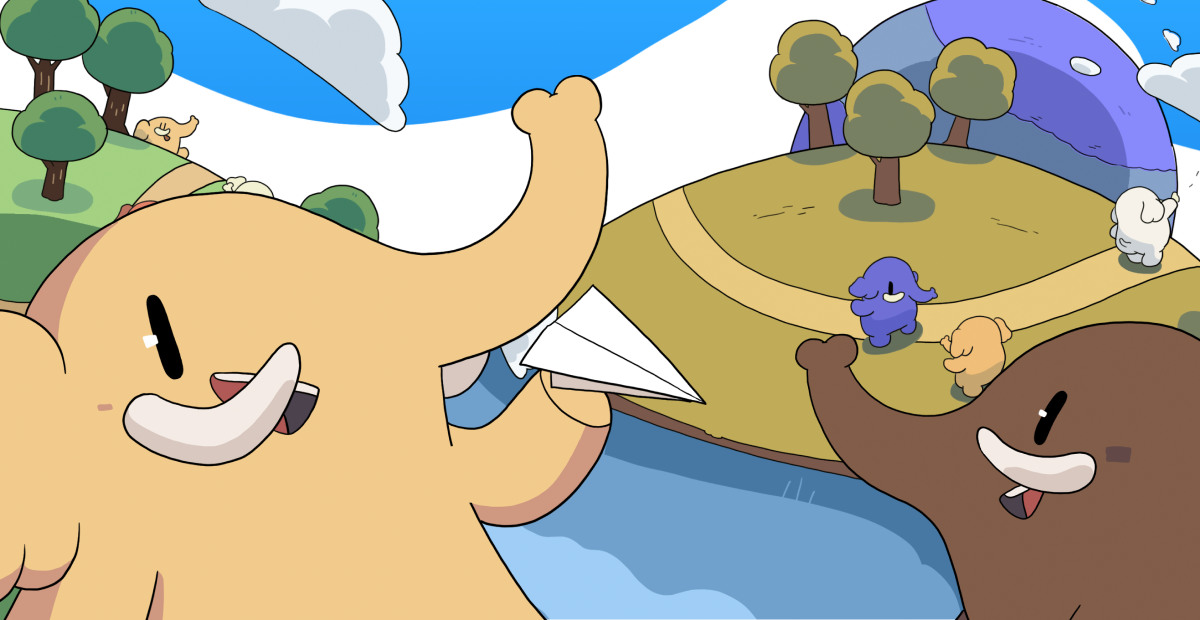
An independent, community of OpenStreetMap people on the Fediverse/Mastodon.
Funding graciously provided by the OpenStreetMap Foundation.
Administered by:
Server stats:
267active users
en.osm.town: About · Profiles directory · Privacy policy
Mastodon: About · Get the app · Keyboard shortcuts · View source code · v4.3.7
#zim
0 posts · 0 participants · 0 posts today
🏳️🌈Trentskunk🏳️🌈:unverified:<p>Screwing around with <span class="h-card" translate="no"><a href="https://mastodon.social/@kiwix" class="u-url mention" rel="nofollow noopener noreferrer" target="_blank">@<span>kiwix</span></a></span> on my PC some more, it turns out the linux desktop client can run a local server to serve up content, and it doesn't look tooooo bad in emacs. I also discovered there's at least one python package for interacting with zim files, so now I'm wondering how hard it would be to get an emacs zim-mode going...</p><p><a href="https://mstdn.social/tags/emacs" class="mention hashtag" rel="nofollow noopener noreferrer" target="_blank">#<span>emacs</span></a> <br><a href="https://mstdn.social/tags/kiwix" class="mention hashtag" rel="nofollow noopener noreferrer" target="_blank">#<span>kiwix</span></a> <br><a href="https://mstdn.social/tags/zim" class="mention hashtag" rel="nofollow noopener noreferrer" target="_blank">#<span>zim</span></a></p>
Kiwix<p>You always wanted to write your own <a href="https://mastodon.social/tags/ZIM" class="mention hashtag" rel="nofollow noopener noreferrer" target="_blank">#<span>ZIM</span></a> file? Our <a href="https://mastodon.social/tags/Python" class="mention hashtag" rel="nofollow noopener noreferrer" target="_blank">#<span>Python</span></a> libzim binding is now properly documented at <a href="https://python-libzim.readthedocs.io/en/latest/" rel="nofollow noopener noreferrer" translate="no" target="_blank"><span class="invisible">https://</span><span class="ellipsis">python-libzim.readthedocs.io/e</span><span class="invisible">n/latest/</span></a>.</p>
That Vasket<p><span class="h-card" translate="no"><a href="https://beige.party/@goodthinking" class="u-url mention" rel="nofollow noopener noreferrer" target="_blank">@<span>goodthinking</span></a></span> <br>Already done the same regarding hoarding <a href="https://stranger.social/tags/Zim" class="mention hashtag" rel="nofollow noopener noreferrer" target="_blank">#<span>Zim</span></a> files.<br>Other things I do are trying to use <a href="https://stranger.social/tags/localfirst" class="mention hashtag" rel="nofollow noopener noreferrer" target="_blank">#<span>localfirst</span></a> enabled software so I can still operate and or serve this files. <a href="https://stranger.social/tags/reticulum" class="mention hashtag" rel="nofollow noopener noreferrer" target="_blank">#<span>reticulum</span></a> is a nice to have due to its long range and low power consumption. You also could make a hacky sneaker net with <a href="https://stranger.social/tags/syncthing" class="mention hashtag" rel="nofollow noopener noreferrer" target="_blank">#<span>syncthing</span></a> which works via <a href="https://stranger.social/tags/mdns" class="mention hashtag" rel="nofollow noopener noreferrer" target="_blank">#<span>mdns</span></a> in local networks to distribute info or mails (via maildir) to trusted peers. General advice play with <a href="https://stranger.social/tags/encryption" class="mention hashtag" rel="nofollow noopener noreferrer" target="_blank">#<span>encryption</span></a> for hdd. And read about <a href="https://stranger.social/tags/opsec" class="mention hashtag" rel="nofollow noopener noreferrer" target="_blank">#<span>opsec</span></a>.</p>
Lianna (on Mastodon)<p><span class="h-card" translate="no"><a href="https://mastodon.social/@itsfoss" class="u-url mention" rel="nofollow noopener noreferrer" target="_blank">@<span>itsfoss</span></a></span> That depends entirely on the desktop environment I use. :)</p><p>Generally, <a href="https://mastodon.gamedev.place/tags/Zim" class="mention hashtag" rel="nofollow noopener noreferrer" target="_blank">#<span>Zim</span></a> is the offline wiki-like note taking program that I need. I also live in <a href="https://mastodon.gamedev.place/tags/Orgmode" class="mention hashtag" rel="nofollow noopener noreferrer" target="_blank">#<span>Orgmode</span></a> often, although not in <a href="https://mastodon.gamedev.place/tags/Emacs" class="mention hashtag" rel="nofollow noopener noreferrer" target="_blank">#<span>Emacs</span></a>.</p><p>Other than that, everything else like calendars, timers, contacts and such are hosted on <a href="https://mastodon.gamedev.place/tags/Nextcloud" class="mention hashtag" rel="nofollow noopener noreferrer" target="_blank">#<span>Nextcloud</span></a> on my raspi home server.</p>
Bluelupo<p><a href="https://social.tchncs.de/tags/Zim" class="mention hashtag" rel="nofollow noopener noreferrer" target="_blank">#<span>Zim</span></a> ist so im ersten Überflug eine für mich geeignete <a href="https://social.tchncs.de/tags/NotizApp" class="mention hashtag" rel="nofollow noopener noreferrer" target="_blank">#<span>NotizApp</span></a> für den <a href="https://social.tchncs.de/tags/LinuxDesktop" class="mention hashtag" rel="nofollow noopener noreferrer" target="_blank">#<span>LinuxDesktop</span></a> (<a href="https://social.tchncs.de/tags/KDE" class="mention hashtag" rel="nofollow noopener noreferrer" target="_blank">#<span>KDE</span></a>). Schlank, schnell und hat alles was ich als Features brauche.</p><p><a href="https://zim-wiki.org/" rel="nofollow noopener noreferrer" translate="no" target="_blank"><span class="invisible">https://</span><span class="">zim-wiki.org/</span><span class="invisible"></span></a></p><p><a href="https://social.tchncs.de/tags/desktopwiki" class="mention hashtag" rel="nofollow noopener noreferrer" target="_blank">#<span>desktopwiki</span></a> <a href="https://social.tchncs.de/tags/plaintext" class="mention hashtag" rel="nofollow noopener noreferrer" target="_blank">#<span>plaintext</span></a></p>
Kiwix<p>Our famous libzim <a href="https://mastodon.social/tags/Python" class="mention hashtag" rel="nofollow noopener noreferrer" target="_blank">#<span>Python</span></a> <a href="https://mastodon.social/tags/binding" class="mention hashtag" rel="nofollow noopener noreferrer" target="_blank">#<span>binding</span></a> is now out in version 3.5.0! With - for the first time - Microsoft Windows support! Check-it out! <a href="https://pypi.org/project/libzim/" rel="nofollow noopener noreferrer" translate="no" target="_blank"><span class="invisible">https://</span><span class="">pypi.org/project/libzim/</span><span class="invisible"></span></a> <a href="https://mastodon.social/tags/edtech" class="mention hashtag" rel="nofollow noopener noreferrer" target="_blank">#<span>edtech</span></a> <a href="https://mastodon.social/tags/offline" class="mention hashtag" rel="nofollow noopener noreferrer" target="_blank">#<span>offline</span></a> <a href="https://mastodon.social/tags/zim" class="mention hashtag" rel="nofollow noopener noreferrer" target="_blank">#<span>zim</span></a> <a href="https://mastodon.social/tags/Kiwix" class="mention hashtag" rel="nofollow noopener noreferrer" target="_blank">#<span>Kiwix</span></a></p>
HJB<p>Idee: mit Zim Desktop Wiki einen Webserver starten (geht im Programm mit 2 Klicks). Die Notizseite/Webseite kann dann von den SuS mit ihren Geräten im Netzwerk aufgerufen werden und so Inhalte (Arbeitsaufträge...) und Material (PDFs...) einfach geteilt werden. Hab es jetzt nicht im Ernstfall probiert, aber wenn das stabil laufen würde, wäre das schon genial!<br>Quasi ein Wiki, das auf Knopfdruck Inhalte veröffentlicht und live vom LuL geändert werden kann.<br><a href="https://zim-wiki.org/manual/Usage/Publishing.html" rel="nofollow noopener noreferrer" translate="no" target="_blank"><span class="invisible">https://</span><span class="ellipsis">zim-wiki.org/manual/Usage/Publ</span><span class="invisible">ishing.html</span></a><br><a href="https://bildung.social/tags/ZIM" class="mention hashtag" rel="nofollow noopener noreferrer" target="_blank">#<span>ZIM</span></a> <a href="https://bildung.social/tags/fedilz" class="mention hashtag" rel="nofollow noopener noreferrer" target="_blank">#<span>fedilz</span></a></p>
Kiwix<p>Quicker, better, robuster,... this is ZIMit 2.0! Our scraper able to make an offline version of any Web site is only a few days away from its release! Stay tuned! <a href="https://github.com/openzim/zimit" rel="nofollow noopener noreferrer" translate="no" target="_blank"><span class="invisible">https://</span><span class="">github.com/openzim/zimit</span><span class="invisible"></span></a> <a href="https://mastodon.social/tags/webscraping" class="mention hashtag" rel="nofollow noopener noreferrer" target="_blank">#<span>webscraping</span></a> <a href="https://mastodon.social/tags/webarchiving" class="mention hashtag" rel="nofollow noopener noreferrer" target="_blank">#<span>webarchiving</span></a> <a href="https://mastodon.social/tags/zim" class="mention hashtag" rel="nofollow noopener noreferrer" target="_blank">#<span>zim</span></a> <a href="https://mastodon.social/tags/offline" class="mention hashtag" rel="nofollow noopener noreferrer" target="_blank">#<span>offline</span></a> <a href="https://mastodon.social/tags/kiwix" class="mention hashtag" rel="nofollow noopener noreferrer" target="_blank">#<span>kiwix</span></a> <a href="https://mastodon.social/tags/warc" class="mention hashtag" rel="nofollow noopener noreferrer" target="_blank">#<span>warc</span></a></p>
AzureCerulean<p><span class="h-card" translate="no"><a href="https://mastodon.scot/@bodhipaksa" class="u-url mention" rel="nofollow noopener noreferrer" target="_blank">@<span>bodhipaksa</span></a></span> </p><p>### Invader Zim </p><p>> Invader Zim is an American animated science fiction dark comedy television series created by comic book writer and cartoonist Jhonen Vasquez for Nickelodeon. The series centers on an extraterrestrial named Zim (voiced by Richard Steven Horvitz), from the planet Irk, and his mission is to conquer Earth and enslave the human race along with his malfunctioning robot servant GIR (Rosearik Rikki Simons)...</p><p><a href="https://en.wikipedia.org/wiki/Invader_Zim" rel="nofollow noopener noreferrer" translate="no" target="_blank"><span class="invisible">https://</span><span class="ellipsis">en.wikipedia.org/wiki/Invader_</span><span class="invisible">Zim</span></a></p><p><a href="https://4bear.com/tags/InvaderZim" class="mention hashtag" rel="nofollow noopener noreferrer" target="_blank">#<span>InvaderZim</span></a> <a href="https://4bear.com/tags/Zim" class="mention hashtag" rel="nofollow noopener noreferrer" target="_blank">#<span>Zim</span></a></p>
Andreas Sebayang<p>Zum fehlerhaften Stromsparmodus bei den Bahnsteiganzeigern ZIM habe ich ein größeres Stück gemacht. Ich glaube mittlerweile, da ist ein Fehler im Konzept, wenn bei Störungen die Displays abgeschaltet werden können. Mit einer einfachen If-Then-Else-Anweisung sollte das gar nicht passieren können in der Programmierung. Mal schauen, wann das gefixt wird.</p><p><a href="https://chaos.social/tags/bahn" class="mention hashtag" rel="nofollow noopener noreferrer" target="_blank">#<span>bahn</span></a> <a href="https://chaos.social/tags/deutschebahn" class="mention hashtag" rel="nofollow noopener noreferrer" target="_blank">#<span>deutschebahn</span></a> <a href="https://chaos.social/tags/ZIM" class="mention hashtag" rel="nofollow noopener noreferrer" target="_blank">#<span>ZIM</span></a> <a href="https://chaos.social/tags/SPFV" class="mention hashtag" rel="nofollow noopener noreferrer" target="_blank">#<span>SPFV</span></a> <a href="https://chaos.social/tags/SPNV" class="mention hashtag" rel="nofollow noopener noreferrer" target="_blank">#<span>SPNV</span></a> <a href="https://chaos.social/tags/digitalsignage" class="mention hashtag" rel="nofollow noopener noreferrer" target="_blank">#<span>digitalsignage</span></a></p><p><a href="https://www.notebookcheck.com/Deutsche-Bahn-Anzeiger-bekommen-Stromsparmodus-der-in-Berlin-erste-Fehler-zeigte.824166.0.html" rel="nofollow noopener noreferrer" translate="no" target="_blank"><span class="invisible">https://www.</span><span class="ellipsis">notebookcheck.com/Deutsche-Bah</span><span class="invisible">n-Anzeiger-bekommen-Stromsparmodus-der-in-Berlin-erste-Fehler-zeigte.824166.0.html</span></a></p>
Andreas Sebayang<p>Die Deutsche Bahn hat heute angekündigt, dass die Bahnsteiganzeiger zum Stromsparen die Hintergrundbeleuchtung abschalten können. Auf Gleis 20 in Berlin-Lichtenberg kann man das schon sehen. Hier sind alle abgeschaltet. Die Anzeigen noch schwach erkennbar. Das Problem: das ist vor 17 Uhr ein aktiver Bahnsteig. Es ist kein Defekt, drei ZIM sind mindestens in diesem Modus. Vermutlich vier. Die Software hat also offensichtlich Fehler. </p><p><a href="https://chaos.social/tags/bahn" class="mention hashtag" rel="nofollow noopener noreferrer" target="_blank">#<span>bahn</span></a> <a href="https://chaos.social/tags/deutschebahn" class="mention hashtag" rel="nofollow noopener noreferrer" target="_blank">#<span>deutschebahn</span></a> <a href="https://chaos.social/tags/zim" class="mention hashtag" rel="nofollow noopener noreferrer" target="_blank">#<span>zim</span></a></p>
Aleksander<p><span class="h-card" translate="no"><a href="https://social.jvns.ca/@b0rk" class="u-url mention" rel="nofollow noopener noreferrer" target="_blank">@<span>b0rk</span></a></span> <a href="https://hachyderm.io/tags/powerlevel10k" class="mention hashtag" rel="nofollow noopener noreferrer" target="_blank">#<span>powerlevel10k</span></a> with <a href="https://hachyderm.io/tags/zim" class="mention hashtag" rel="nofollow noopener noreferrer" target="_blank">#<span>zim</span></a>. I wanted to see git branch in the prompt, and the “fast”, but generic prompts like starship were slow. <a href="https://hachyderm.io/tags/Zim" class="mention hashtag" rel="nofollow noopener noreferrer" target="_blank">#<span>Zim</span></a> is faster than oh-my-zsh. I also need the current GCP project and k8s cluster+namespace information. Trying to keep the startup time below the magic 100ms</p>
C.Wilke<p>Es wird nicht genug gelesen, sagen mir Dozierende an der Uni. Wäre es da nicht gut, neben Recherche und Literaturverwaltung Notiz-Techniken und Notiz-Software in das Schulungs-Programm aufzunehmen? Wer beim Lesen Notizen macht, versteht ja mehr und behält mehr. Notieren lockert auch die "Monotonie des Lesens" (Luhmann) auf. Und doch kenne ich kaum eine <a href="https://cultur.social/tags/bibliothek" class="mention hashtag" rel="nofollow noopener noreferrer" target="_blank">#<span>bibliothek</span></a> (z.B. <a href="https://www.tub.tuhh.de/tubtorials/2020/12/11/vergangenheit-und-gegenwart-meiner-notizen/" rel="nofollow noopener noreferrer" translate="no" target="_blank"><span class="invisible">https://www.</span><span class="ellipsis">tub.tuhh.de/tubtorials/2020/12</span><span class="invisible">/11/vergangenheit-und-gegenwart-meiner-notizen/</span></a>), die was zu <a href="https://cultur.social/tags/zettlr" class="mention hashtag" rel="nofollow noopener noreferrer" target="_blank">#<span>zettlr</span></a>, <a href="https://cultur.social/tags/obsidian" class="mention hashtag" rel="nofollow noopener noreferrer" target="_blank">#<span>obsidian</span></a>, <a href="https://cultur.social/tags/zim" class="mention hashtag" rel="nofollow noopener noreferrer" target="_blank">#<span>zim</span></a> und Co. macht.</p>
Nae Midion<p><a href="https://kolektiva.social/tags/Piraeus" class="mention hashtag" rel="nofollow noopener noreferrer" target="_blank">#<span>Piraeus</span></a>, <a href="https://kolektiva.social/tags/Greece" class="mention hashtag" rel="nofollow noopener noreferrer" target="_blank">#<span>Greece</span></a>: Bomb hits Greek office of Israeli shipping company <a href="https://kolektiva.social/tags/ZIM" class="mention hashtag" rel="nofollow noopener noreferrer" target="_blank">#<span>ZIM</span></a> <a href="https://www.tradewindsnews.com/containers/bomb-hits-greek-office-of-israeli-shipping-company-zim/2-1-1584390" rel="nofollow noopener noreferrer" translate="no" target="_blank"><span class="invisible">https://www.</span><span class="ellipsis">tradewindsnews.com/containers/</span><span class="invisible">bomb-hits-greek-office-of-israeli-shipping-company-zim/2-1-1584390</span></a></p><p>Excerpt: "Unknown, pro-Palestinian activists set off a small explosive device outside offices in Piraeus where Israeli container liner company Zim is located.</p><p>Two gas canisters were used in the pre-dawn blast which caused slight material damage to a wall and a fuse panel, according to a police source.</p><p>...police sources said the attack most likely targeted Zim and that its perpetrators were motivated by Israel’s war against the Palestinian Hamas group in <a href="https://kolektiva.social/tags/Gaza" class="mention hashtag" rel="nofollow noopener noreferrer" target="_blank">#<span>Gaza</span></a>.</p><p>Protest leaflets were found at the entrance of the building reading “Freedom for <a href="https://kolektiva.social/tags/Palestine" class="mention hashtag" rel="nofollow noopener noreferrer" target="_blank">#<span>Palestine</span></a>”."</p><p><a href="https://kolektiva.social/tags/DirectAction" class="mention hashtag" rel="nofollow noopener noreferrer" target="_blank">#<span>DirectAction</span></a> <a href="https://kolektiva.social/tags/FreePalestine" class="mention hashtag" rel="nofollow noopener noreferrer" target="_blank">#<span>FreePalestine</span></a> <a href="https://kolektiva.social/tags/FreeGaza" class="mention hashtag" rel="nofollow noopener noreferrer" target="_blank">#<span>FreeGaza</span></a> <a href="https://kolektiva.social/tags/GlobalizeTheIntifada" class="mention hashtag" rel="nofollow noopener noreferrer" target="_blank">#<span>GlobalizeTheIntifada</span></a> </p><p><a href="https://www.tradewindsnews.com/containers/bomb-hits-greek-office-of-israeli-shipping-company-zim/2-1-1584390" rel="nofollow noopener noreferrer" translate="no" target="_blank"><span class="invisible">https://www.</span><span class="ellipsis">tradewindsnews.com/containers/</span><span class="invisible">bomb-hits-greek-office-of-israeli-shipping-company-zim/2-1-1584390</span></a></p>
Grégory Gutierez 🌻<p>Dans mon effort de "dégooglisation", j'aimerais exporter mes nombreuses notes depuis <a href="https://pouet.chapril.org/tags/GoogleKeep" class="mention hashtag" rel="nofollow noopener noreferrer" target="_blank">#<span>GoogleKeep</span></a> pour les importer ensuite dans une app qui, idéalement, me permettrait :</p><p>- d'en partager-éditer certaines en ligne,<br>- aurait quelques options "basiques" de mise en page (titres, gras, italiques, surligné, puces)<br>- Accepterait l'ajout d'images</p><p>Il y a bcp d'applications de prises de note sur <a href="https://pouet.chapril.org/tags/Linux" class="mention hashtag" rel="nofollow noopener noreferrer" target="_blank">#<span>Linux</span></a> <a href="https://pouet.chapril.org/tags/Ubuntu" class="mention hashtag" rel="nofollow noopener noreferrer" target="_blank">#<span>Ubuntu</span></a> <a href="https://pouet.chapril.org/tags/Gnome" class="mention hashtag" rel="nofollow noopener noreferrer" target="_blank">#<span>Gnome</span></a>, notamment <a href="https://pouet.chapril.org/tags/GNotes" class="mention hashtag" rel="nofollow noopener noreferrer" target="_blank">#<span>GNotes</span></a> <a href="https://pouet.chapril.org/tags/Iotas" class="mention hashtag" rel="nofollow noopener noreferrer" target="_blank">#<span>Iotas</span></a> et le vénérable <a href="https://pouet.chapril.org/tags/Zim" class="mention hashtag" rel="nofollow noopener noreferrer" target="_blank">#<span>Zim</span></a>... </p><p>Des conseils, les <a href="https://pouet.chapril.org/tags/MastoGeeks" class="mention hashtag" rel="nofollow noopener noreferrer" target="_blank">#<span>MastoGeeks</span></a> ?</p>
Nando161<p>Ansarallah forces <a href="https://kolektiva.social/tags/Israel" class="mention hashtag" rel="nofollow noopener noreferrer" target="_blank">#<span>Israel</span></a> out of the Red Sea Yemen’s Ansarallah has attacked several <a href="https://kolektiva.social/tags/Israeli" class="mention hashtag" rel="nofollow noopener noreferrer" target="_blank">#<span>Israeli</span></a>-linked ships in the Red Sea since mid-November, forcing them to take the more costly shipping route around <a href="https://kolektiva.social/tags/Africa" class="mention hashtag" rel="nofollow noopener noreferrer" target="_blank">#<span>Africa</span></a>. This longer route could add 18 days to travel times. Ansarallah announced on 19 November that in solidarity with <a href="https://kolektiva.social/tags/Gaza" class="mention hashtag" rel="nofollow noopener noreferrer" target="_blank">#<span>Gaza</span></a>, it would target ships carrying the Israeli flag, as well as ships operated/owned by Israeli companies.</p><p>Operations so far: -November 19: Seized Israeli-owned Galaxy Leader in the Red Sea</p><p>-November 25: Drone strike on <a href="https://kolektiva.social/tags/Kalandra" class="mention hashtag" rel="nofollow noopener noreferrer" target="_blank">#<span>Kalandra</span></a> owned by Israeli shipping company <a href="https://kolektiva.social/tags/ZIM" class="mention hashtag" rel="nofollow noopener noreferrer" target="_blank">#<span>ZIM</span></a> in the Indian Ocean </p><p>-December 3: Drone and missile strikes against Israeli ships Unity Explorer and Number 9 in the Red Sea</p>
Adrián Perales (Gadi)<p>Os digo una cosa. Si sois usuarios de GNU/Linux y Android, nada mejor para mantener un sistema de notas personales que Zim Wiki + Markor y sincronización con Nextcloud. Software libre del bueno, bonito y barato, basado en texto plano. </p><p><a href="https://masto.es/tags/gnulinux" class="mention hashtag" rel="nofollow noopener noreferrer" target="_blank">#<span>gnulinux</span></a> <a href="https://masto.es/tags/zimwiki" class="mention hashtag" rel="nofollow noopener noreferrer" target="_blank">#<span>zimwiki</span></a> <a href="https://masto.es/tags/zim" class="mention hashtag" rel="nofollow noopener noreferrer" target="_blank">#<span>zim</span></a> <a href="https://masto.es/tags/notas" class="mention hashtag" rel="nofollow noopener noreferrer" target="_blank">#<span>notas</span></a> <a href="https://masto.es/tags/markor" class="mention hashtag" rel="nofollow noopener noreferrer" target="_blank">#<span>markor</span></a> <a href="https://masto.es/tags/Android" class="mention hashtag" rel="nofollow noopener noreferrer" target="_blank">#<span>Android</span></a></p>
HJB<p><span class="h-card" translate="no"><a href="https://bildung.social/@trmsc" class="u-url mention" rel="nofollow noopener noreferrer" target="_blank">@<span>trmsc</span></a></span> <span class="h-card" translate="no"><a href="https://bildung.social/@andreasgoebel" class="u-url mention" rel="nofollow noopener noreferrer" target="_blank">@<span>andreasgoebel</span></a></span> <span class="h-card" translate="no"><a href="https://chaos.social/@necrosis" class="u-url mention" rel="nofollow noopener noreferrer" target="_blank">@<span>necrosis</span></a></span> <span class="h-card" translate="no"><a href="https://fosstodon.org/@libreoffice" class="u-url mention" rel="nofollow noopener noreferrer" target="_blank">@<span>libreoffice</span></a></span> <span class="h-card" translate="no"><a href="https://social.anoxinon.de/@gnulinux" class="u-url mention" rel="nofollow noopener noreferrer" target="_blank">@<span>gnulinux</span></a></span> das gleiche mache ich mit Thunar und unoconv.<br><a href="https://docs.xfce.org/xfce/thunar/custom-actions#change_opendocument-supported_formats" rel="nofollow noopener noreferrer" translate="no" target="_blank"><span class="invisible">https://</span><span class="ellipsis">docs.xfce.org/xfce/thunar/cust</span><span class="invisible">om-actions#change_opendocument-supported_formats</span></a><br>Übrigens auch in <a href="https://bildung.social/tags/Zim" class="mention hashtag" rel="nofollow noopener noreferrer" target="_blank">#<span>Zim</span></a> Desktop Wiki kann ich Befehle festlegen und so .odt etc. über ein Auswahlmenü in PDFs umwandeln und mit Xournal++ bearbeiten.</p>
Kiwix<p>Python libzim 3.3.0 has been released! Based on libzim 9.0.0, it adds Linux Alpine support! <a href="https://github.com/openzim/python-libzim/releases/tag/v3.3.0" rel="nofollow noopener noreferrer" translate="no" target="_blank"><span class="invisible">https://</span><span class="ellipsis">github.com/openzim/python-libz</span><span class="invisible">im/releases/tag/v3.3.0</span></a> <a href="https://mastodon.social/tags/python" class="mention hashtag" rel="nofollow noopener noreferrer" target="_blank">#<span>python</span></a> <a href="https://mastodon.social/tags/binding" class="mention hashtag" rel="nofollow noopener noreferrer" target="_blank">#<span>binding</span></a> <a href="https://mastodon.social/tags/alpine" class="mention hashtag" rel="nofollow noopener noreferrer" target="_blank">#<span>alpine</span></a> <a href="https://mastodon.social/tags/kiwix" class="mention hashtag" rel="nofollow noopener noreferrer" target="_blank">#<span>kiwix</span></a> <a href="https://mastodon.social/tags/zim" class="mention hashtag" rel="nofollow noopener noreferrer" target="_blank">#<span>zim</span></a> <a href="https://mastodon.social/tags/musl" class="mention hashtag" rel="nofollow noopener noreferrer" target="_blank">#<span>musl</span></a></p>
ExploreLive feeds
Mastodon is the best way to keep up with what's happening.
Follow anyone across the fediverse and see it all in chronological order. No algorithms, ads, or clickbait in sight.
Create accountLoginDrag & drop to upload
