Baltergeist<p><span class="h-card" translate="no"><a href="https://mastodon.social/@AwattoAnalog" class="u-url mention" rel="nofollow noopener noreferrer" target="_blank">@<span>AwattoAnalog</span></a></span> <a href="https://mstdn.social/tags/Linux" class="mention hashtag" rel="nofollow noopener noreferrer" target="_blank">#<span>Linux</span></a> <a href="https://mstdn.social/tags/LinuxInstall" class="mention hashtag" rel="nofollow noopener noreferrer" target="_blank">#<span>LinuxInstall</span></a></p><p>Would a kindly Linux user please recommend which would be the best choice for someone who is Linux curious, a mite familiar with DOS, minimal experience with hardware, but excellent intuitive computer grasp? I will soon have a c. 2016 CPU, still good mileage, currently running Windows 10. I won't have bandwidth to do this until late summer/fall, but I want to run Linux (only) on it and explore Linux World. I'm ignorant and would appreciate intel. Thank you!</p>
Recent searches
No recent searches
Search options
Only available when logged in.
en.osm.town is one of the many independent Mastodon servers you can use to participate in the fediverse.
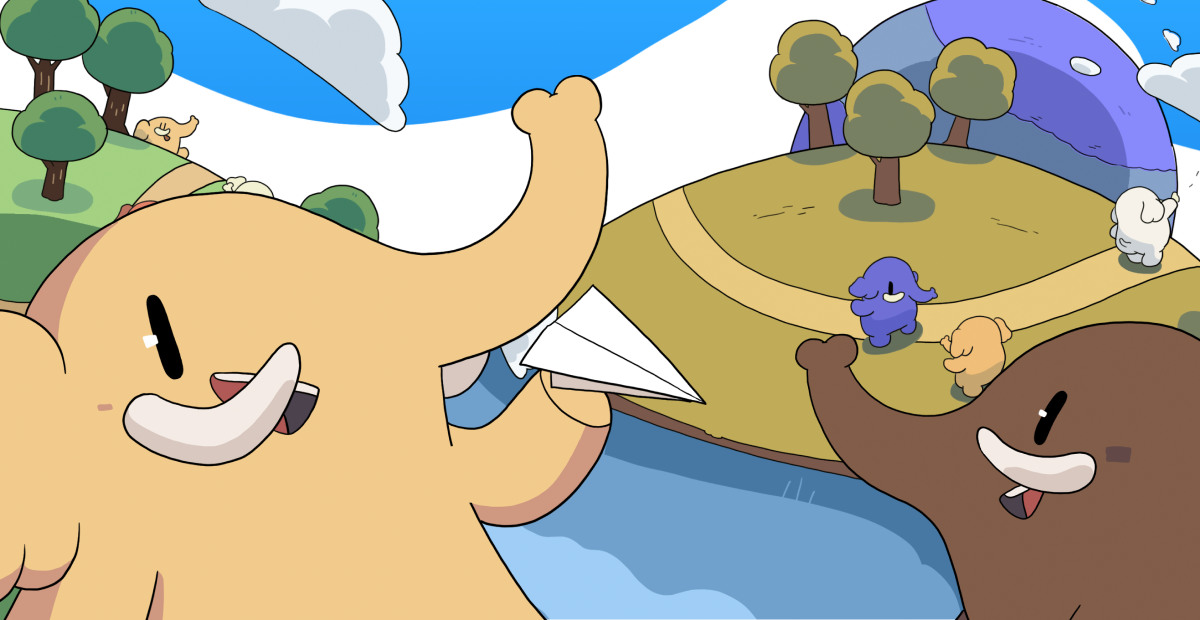
An independent, community of OpenStreetMap people on the Fediverse/Mastodon.
Funding graciously provided by the OpenStreetMap Foundation.
Administered by:
Server stats:
258active users
en.osm.town: About · Profiles directory · Privacy policy
Mastodon: About · Get the app · Keyboard shortcuts · View source code · v4.3.7
#linuxinstall
0 posts · 0 participants · 0 posts today
Carl von Lesquereux<p>OK, this is getting weird. The install screen has been stopped for more than one hour at the LVM config step.</p><p>I dont' think that is a SSD issue, because I had this same SSD in another machine without problems. Hmmm... I think I'm going to abort the installation and try again.</p><p>(I checked the ISO sha256sum previously, so I don't think it's the installation media, but let's try with another pendrive.)</p><p><a href="https://mstdn.social/tags/LinuxMint" class="mention hashtag" rel="nofollow noopener noreferrer" target="_blank">#<span>LinuxMint</span></a> <a href="https://mstdn.social/tags/LinuxInstall" class="mention hashtag" rel="nofollow noopener noreferrer" target="_blank">#<span>LinuxInstall</span></a> <a href="https://mstdn.social/tags/LainuxLaptop" class="mention hashtag" rel="nofollow noopener noreferrer" target="_blank">#<span>LainuxLaptop</span></a></p>
Tommi 🤯<p>Done!</p><p>Installation was bumpy… The main issue was that I chose <code>btrfs</code> for <code>/boot</code>, which apparently needs <code>ext4</code> instead.</p><p>Now I am getting this error message during boot, does anyone have any idea about how to solve this? (Please tell me I don’t need to reinstall…)</p><p>Apart from that everything seems to be working well! I will conclude the configuration tomorrow.</p><p><span class="h-card" translate="no"><a href="https://framapiaf.org/@debian" class="u-url mention" rel="nofollow noopener noreferrer" target="_blank">@<span>debian</span></a></span> <span class="h-card" translate="no"><a href="https://fosstodon.org/@frameworkcomputer" class="u-url mention" rel="nofollow noopener noreferrer" target="_blank">@<span>frameworkcomputer</span></a></span> </p><p><a href="https://pan.rent/tags/Linux" class="mention hashtag" rel="nofollow noopener noreferrer" target="_blank">#<span>Linux</span></a> <a href="https://pan.rent/tags/LinuxInstall" class="mention hashtag" rel="nofollow noopener noreferrer" target="_blank">#<span>LinuxInstall</span></a> <a href="https://pan.rent/tags/Debian" class="mention hashtag" rel="nofollow noopener noreferrer" target="_blank">#<span>Debian</span></a> <a href="https://pan.rent/tags/DebianInstall" class="mention hashtag" rel="nofollow noopener noreferrer" target="_blank">#<span>DebianInstall</span></a> <a href="https://pan.rent/tags/DebianTrixie" class="mention hashtag" rel="nofollow noopener noreferrer" target="_blank">#<span>DebianTrixie</span></a> <a href="https://pan.rent/tags/Debian13" class="mention hashtag" rel="nofollow noopener noreferrer" target="_blank">#<span>Debian13</span></a> <a href="https://pan.rent/tags/GRUB" class="mention hashtag" rel="nofollow noopener noreferrer" target="_blank">#<span>GRUB</span></a> <a href="https://pan.rent/tags/LinuxBoot" class="mention hashtag" rel="nofollow noopener noreferrer" target="_blank">#<span>LinuxBoot</span></a> <a href="https://pan.rent/tags/help" class="mention hashtag" rel="nofollow noopener noreferrer" target="_blank">#<span>help</span></a> <a href="https://pan.rent/tags/Framework" class="mention hashtag" rel="nofollow noopener noreferrer" target="_blank">#<span>Framework</span></a> <a href="https://pan.rent/tags/FrameworkLaptop" class="mention hashtag" rel="nofollow noopener noreferrer" target="_blank">#<span>FrameworkLaptop</span></a></p>
EcksDy<p>When finishing the install and booting for the first time I get <br>```error: ../../grub-core/kern/mm. c:552:out of memory<br>Press any key to continue... <br>```<br>Pressing a key does nothing.<br>Rebooting leads to the same thing. Interestingly each time I reboot, a new fedora entry is added to the boot menu.</p><p>Kind of lost with this, any ideas what the issue might be?<br>Thank you 🙏</p><p><a href="https://techtoots.com/tags/fedora" class="mention hashtag" rel="nofollow noopener noreferrer" target="_blank">#<span>fedora</span></a> <a href="https://techtoots.com/tags/Kinoite" class="mention hashtag" rel="nofollow noopener noreferrer" target="_blank">#<span>Kinoite</span></a> <a href="https://techtoots.com/tags/linuxinstall" class="mention hashtag" rel="nofollow noopener noreferrer" target="_blank">#<span>linuxinstall</span></a> <a href="https://techtoots.com/tags/linuxhelp" class="mention hashtag" rel="nofollow noopener noreferrer" target="_blank">#<span>linuxhelp</span></a> <br>2/2</p>
EcksDy<p><a href="https://techtoots.com/tags/fedora" class="mention hashtag" rel="nofollow noopener noreferrer" target="_blank">#<span>fedora</span></a> <a href="https://techtoots.com/tags/Kinoite" class="mention hashtag" rel="nofollow noopener noreferrer" target="_blank">#<span>Kinoite</span></a> <a href="https://techtoots.com/tags/linuxinstall" class="mention hashtag" rel="nofollow noopener noreferrer" target="_blank">#<span>linuxinstall</span></a> <a href="https://techtoots.com/tags/linuxhelp" class="mention hashtag" rel="nofollow noopener noreferrer" target="_blank">#<span>linuxhelp</span></a> </p><p>I've installed fedora kinoite on an older lenovo ideapad with 16gb RAM and 500gb disk. It has nvidia mx150.</p><p>I came from Windows, turned off secure boot and switched to AHCI instead of RAID. I've reclaimed all the space and used automatic partitioning.<br>I've also used fedora media writer, and passed the media test.</p><p>1/2</p>
dpc2<p>Upgrading some old computers at work last week from Ubuntu 18 to 22.04, and this interesting series of shapes popped up during the install process. It was a temporary screen, only there for maybe 20 seconds, but still seemed worth grabbing a picture to show a coworker for a few laughs.</p><p>Of the 5 computers I upgraded only 1 had this come up, and it's the computer that I needed to turn on UEFI mode to get through the install (thanks StackExchange!).</p><p><a href="https://hachyderm.io/tags/ubuntu2204" class="mention hashtag" rel="nofollow noopener noreferrer" target="_blank">#<span>ubuntu2204</span></a> <a href="https://hachyderm.io/tags/ubuntu" class="mention hashtag" rel="nofollow noopener noreferrer" target="_blank">#<span>ubuntu</span></a> <a href="https://hachyderm.io/tags/Linux" class="mention hashtag" rel="nofollow noopener noreferrer" target="_blank">#<span>Linux</span></a> <a href="https://hachyderm.io/tags/LinuxInstall" class="mention hashtag" rel="nofollow noopener noreferrer" target="_blank">#<span>LinuxInstall</span></a></p>
Fossery Tech :debian: :krita:<p>I'm the first one 😂 <br>Which one are you?</p><p><a href="https://mstdn.social/tags/Linux" class="mention hashtag" rel="nofollow noopener noreferrer" target="_blank">#<span>Linux</span></a> <a href="https://mstdn.social/tags/LinuxMeme" class="mention hashtag" rel="nofollow noopener noreferrer" target="_blank">#<span>LinuxMeme</span></a> <a href="https://mstdn.social/tags/LinuxInstall" class="mention hashtag" rel="nofollow noopener noreferrer" target="_blank">#<span>LinuxInstall</span></a> <a href="https://mstdn.social/tags/Installation" class="mention hashtag" rel="nofollow noopener noreferrer" target="_blank">#<span>Installation</span></a> <a href="https://mstdn.social/tags/Meme" class="mention hashtag" rel="nofollow noopener noreferrer" target="_blank">#<span>Meme</span></a> <a href="https://mstdn.social/tags/TechMeme" class="mention hashtag" rel="nofollow noopener noreferrer" target="_blank">#<span>TechMeme</span></a> <a href="https://mstdn.social/tags/FosseryTech" class="mention hashtag" rel="nofollow noopener noreferrer" target="_blank">#<span>FosseryTech</span></a></p>
ExploreLive feeds
Mastodon is the best way to keep up with what's happening.
Follow anyone across the fediverse and see it all in chronological order. No algorithms, ads, or clickbait in sight.
Create accountLoginDrag & drop to upload
